
Template Builder
We're experts in making the complex, simple. Meet the world's most advanced no-code contract automation platform.
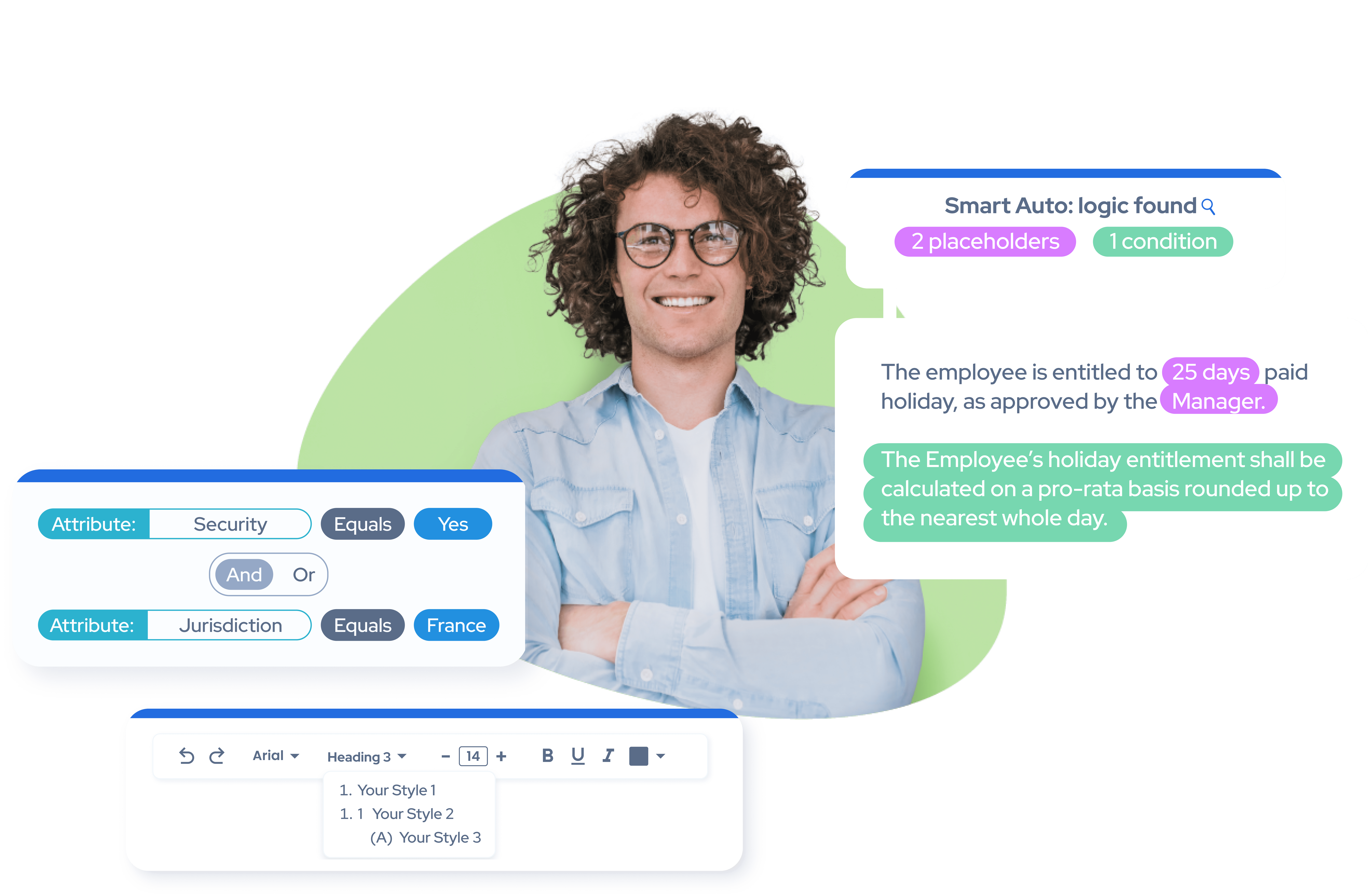

We're experts in making the complex, simple. Meet the world's most advanced no-code contract automation platform.
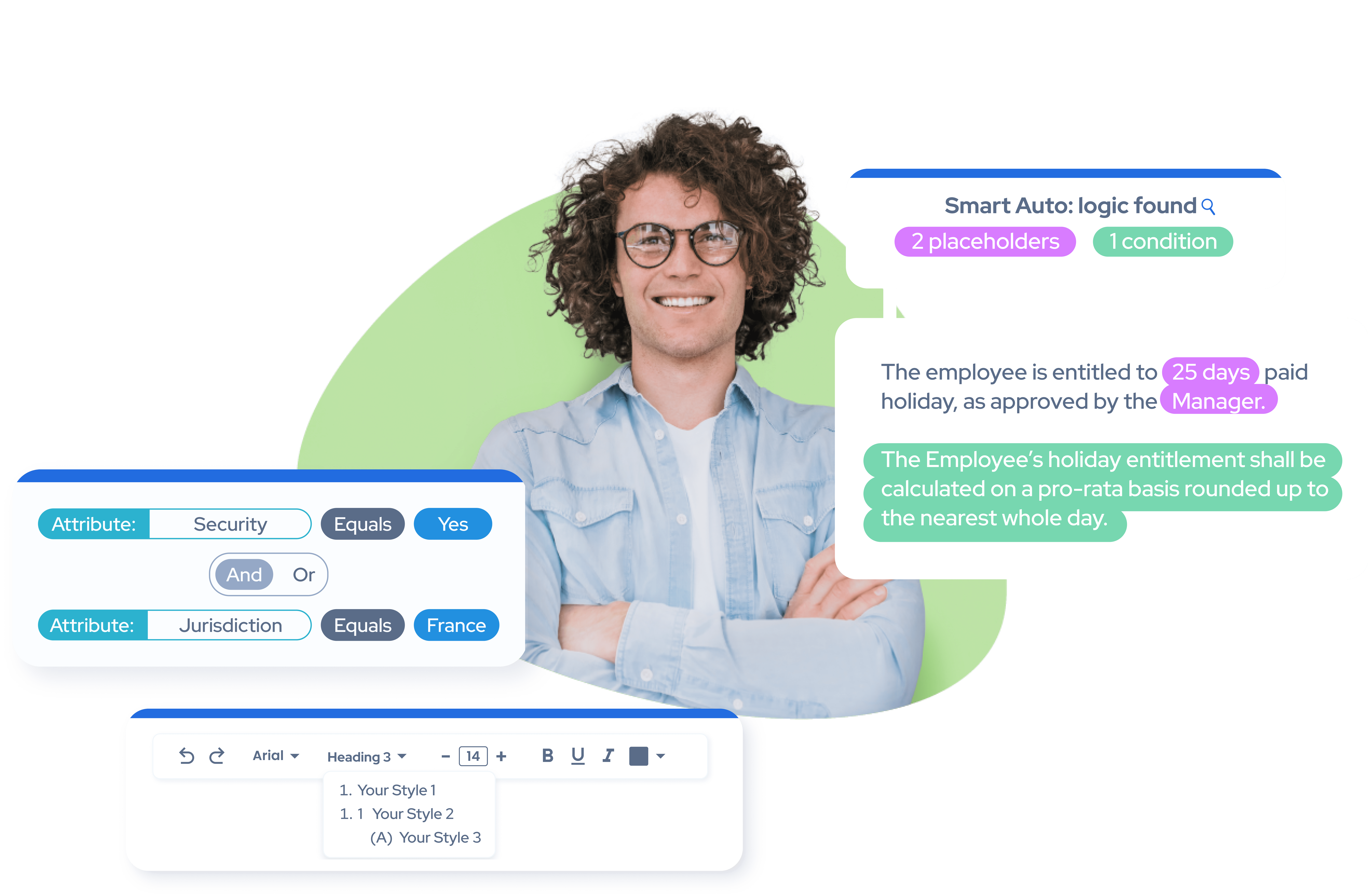

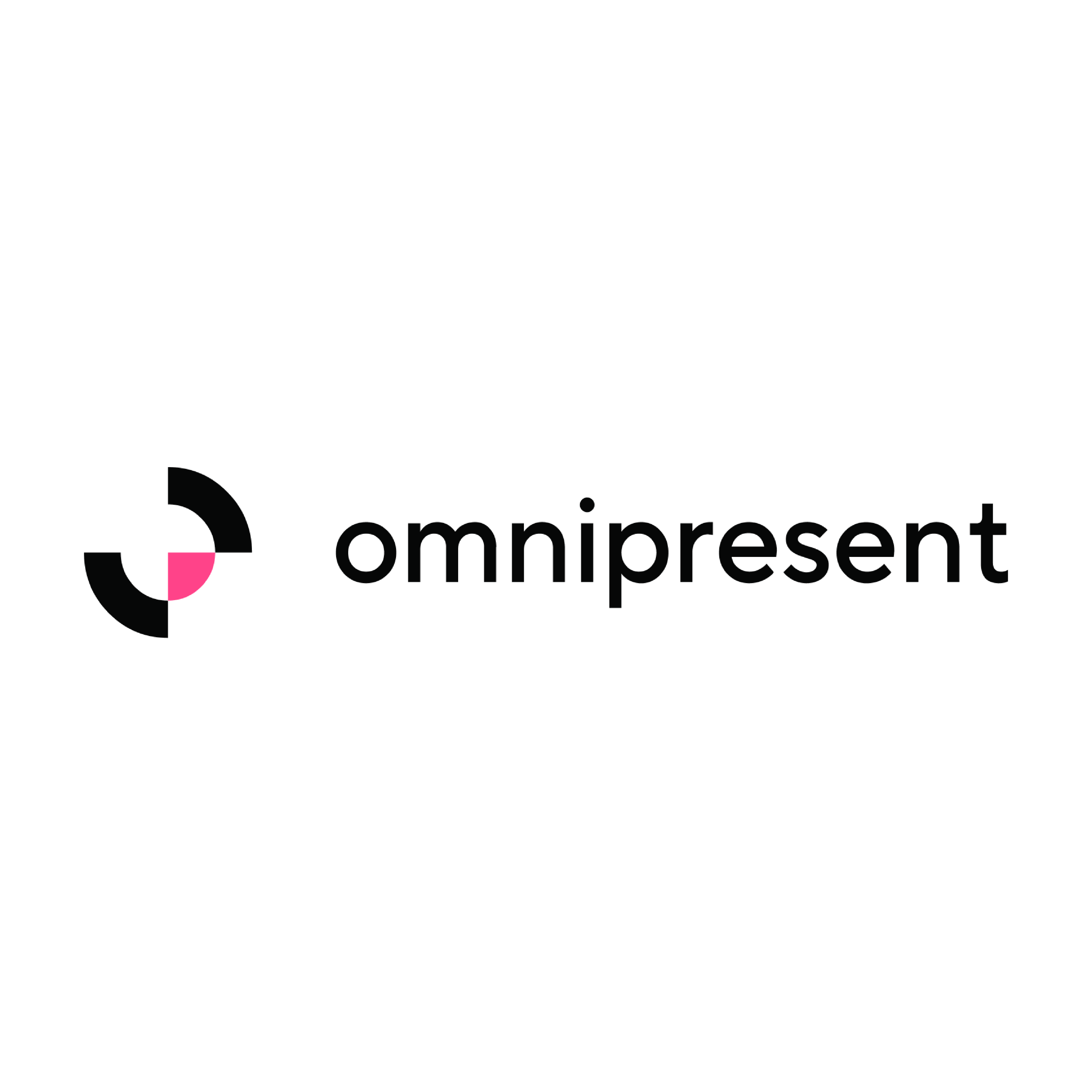

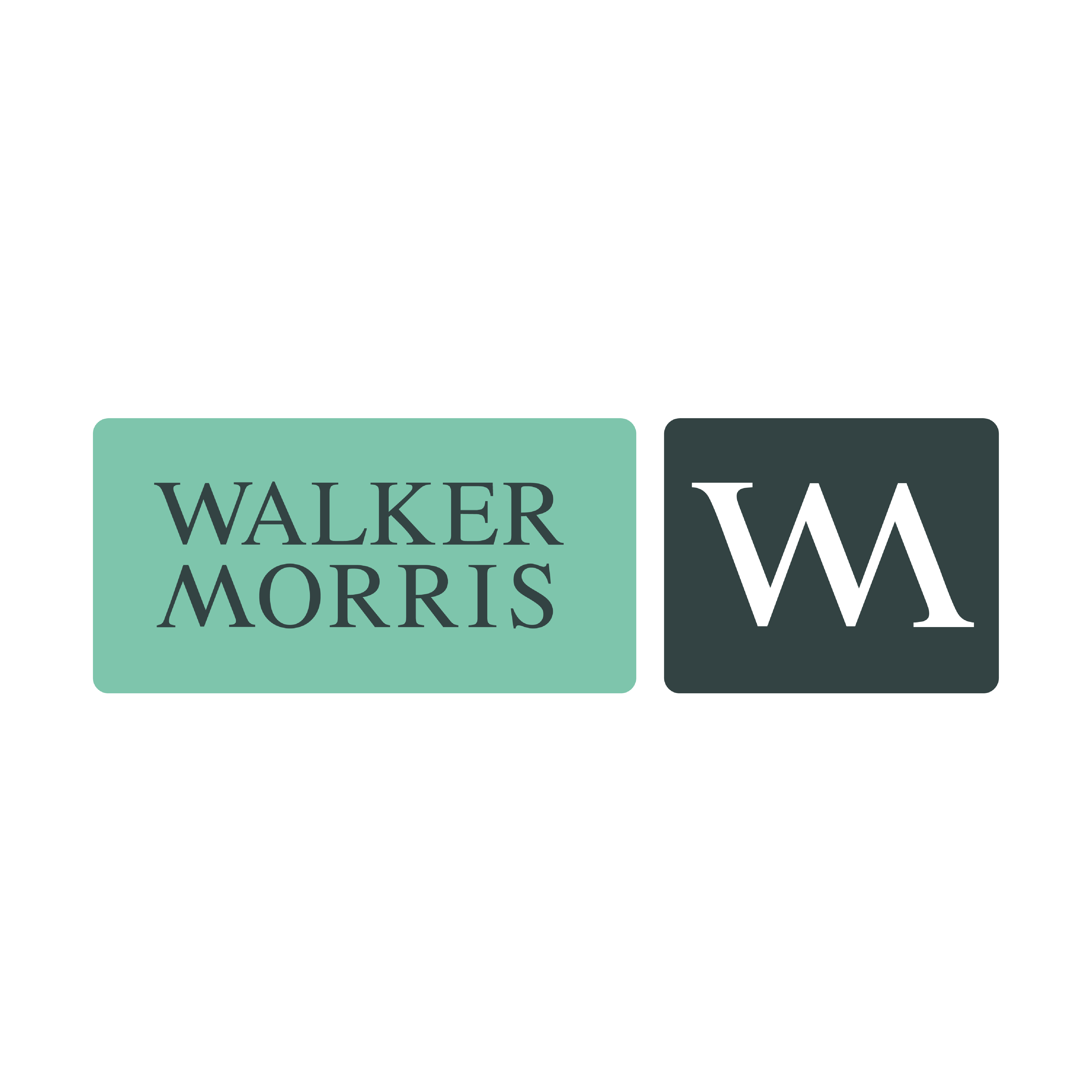
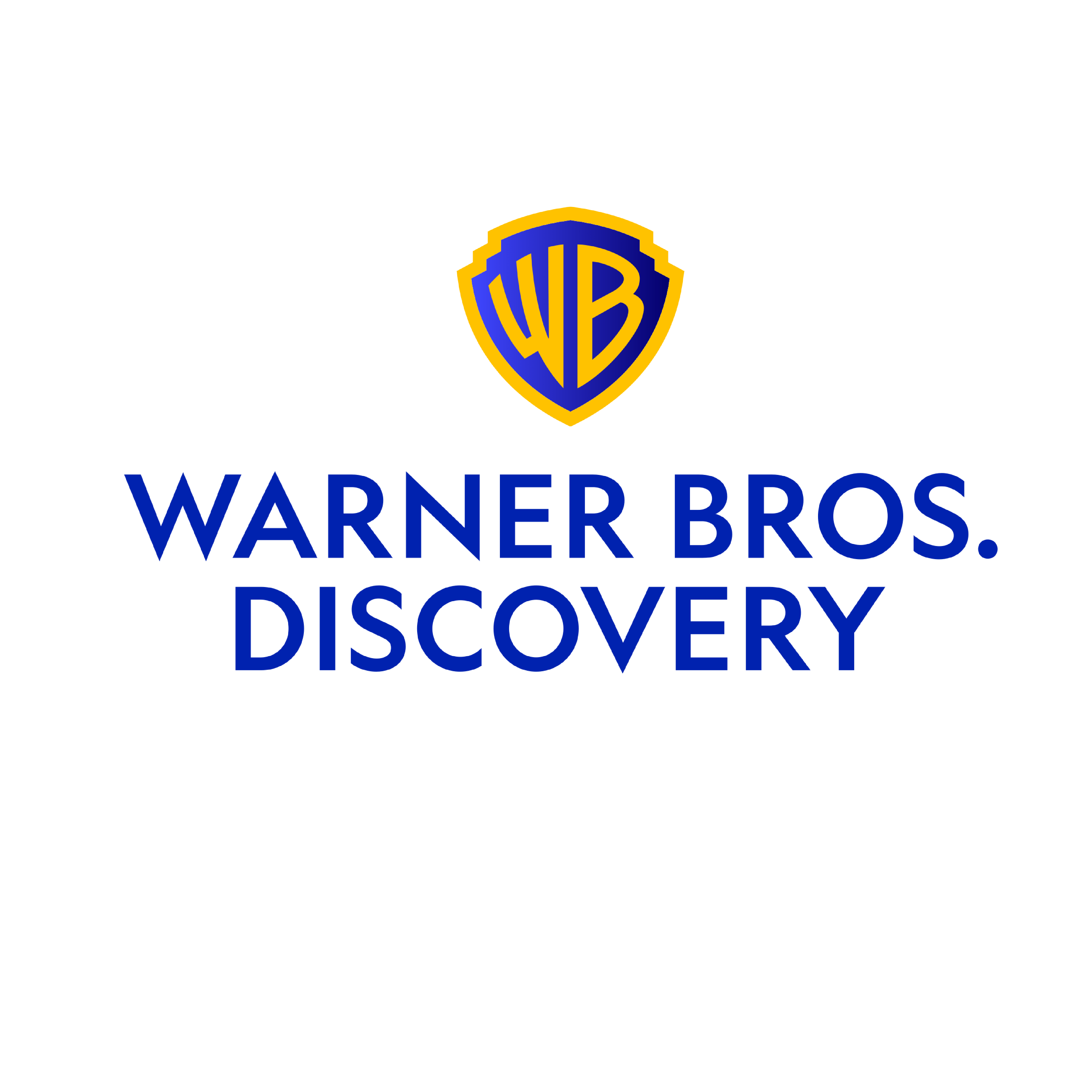
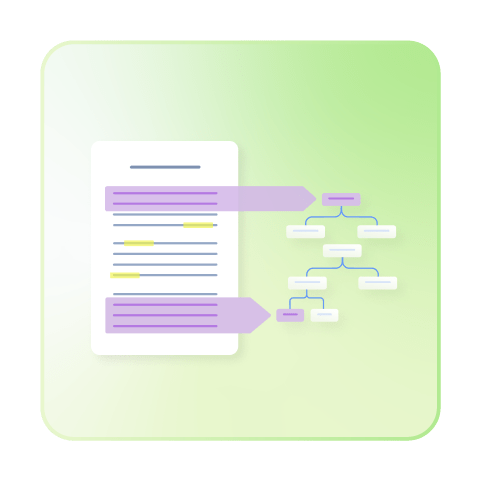
Avvoka is the only no-code document automation tool that is purpose-built to handle the world’s most complex legal documents. We’re experts in making the complex, simple - our visual editor matches legacy automation tools on features like looped information, grouped conditionality, mathematical calculations and number formatting. We then raise the bar in automation with cutting-edge functionality like an AI-powered self-building questionnaire, live-testing and automatic diagnostics.
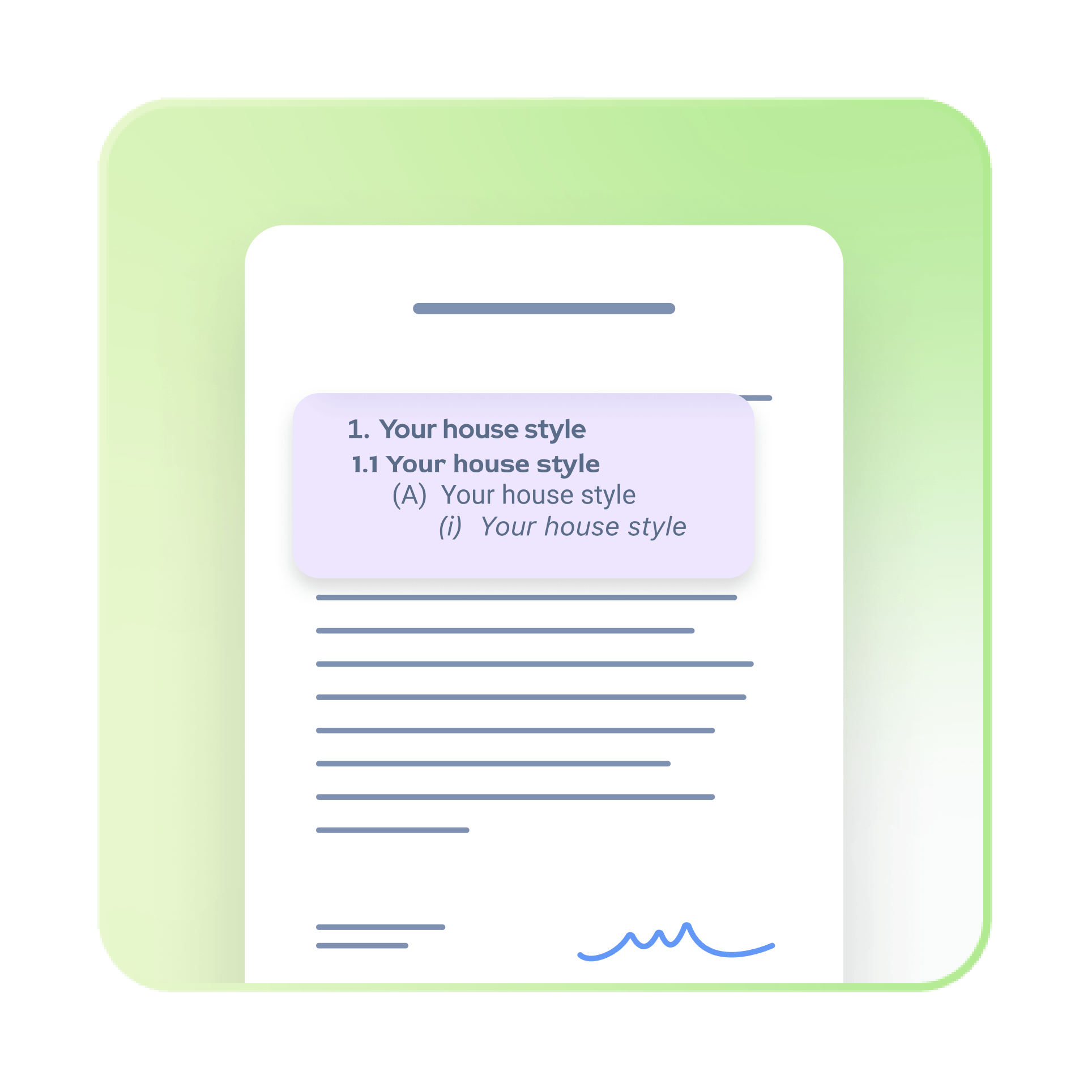
Our users expect their automated Word documents to look and feel as perfect as the original precedent - that’s why we have built the world’s most powerful proprietary docx conversion engine. From preserving paragraph and numbering styles, to handling metadata, we make sure every downloaded document meets the most discerning of expectations.
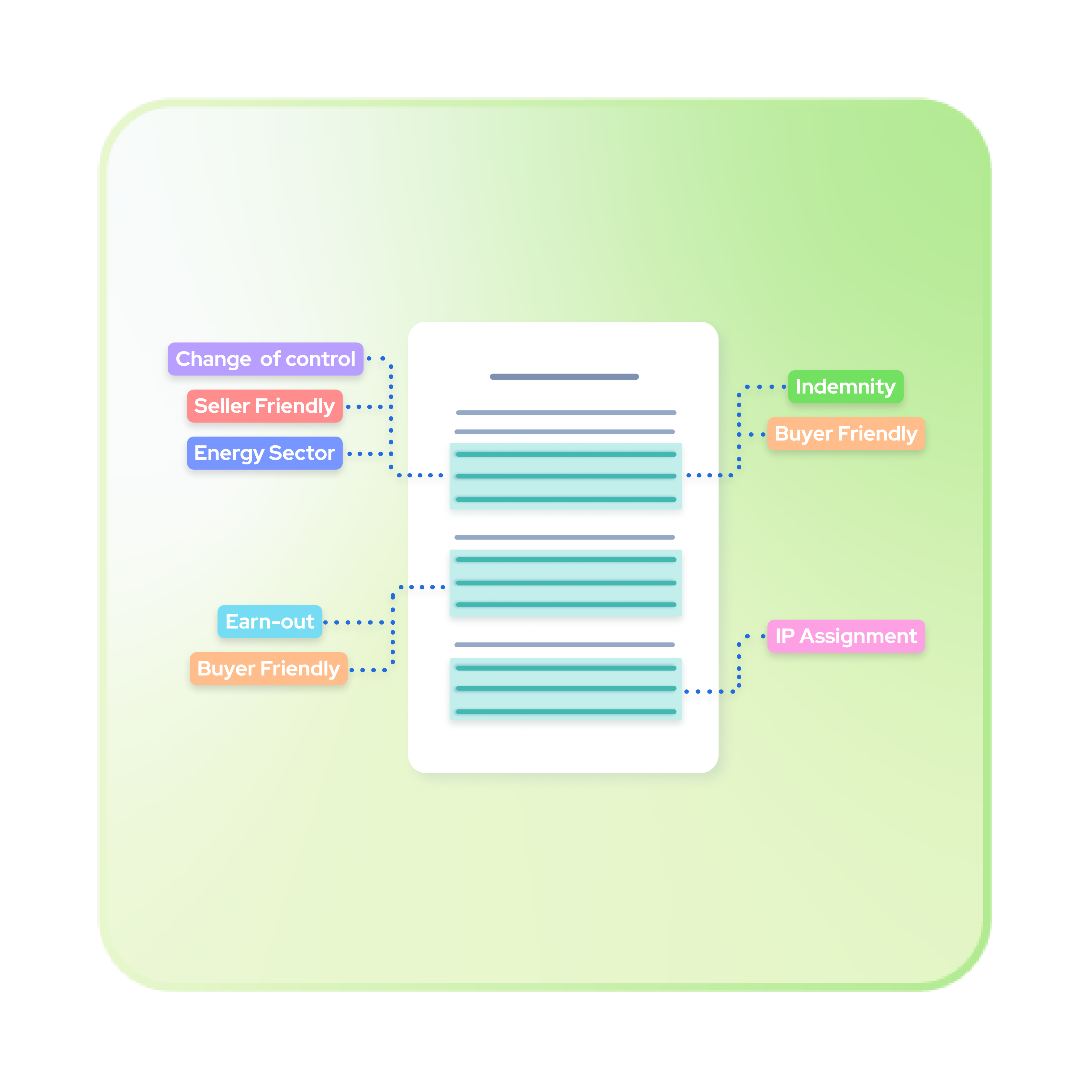
When you upload any precedent to Avvoka, we can automatically tag your clauses, without any human input. This provides unparalleled data throughout the contracting process, by knowing what clauses are included and how they've changed. It also lets you swap out clauses of the same type, for the fastest and smartest way to draft.
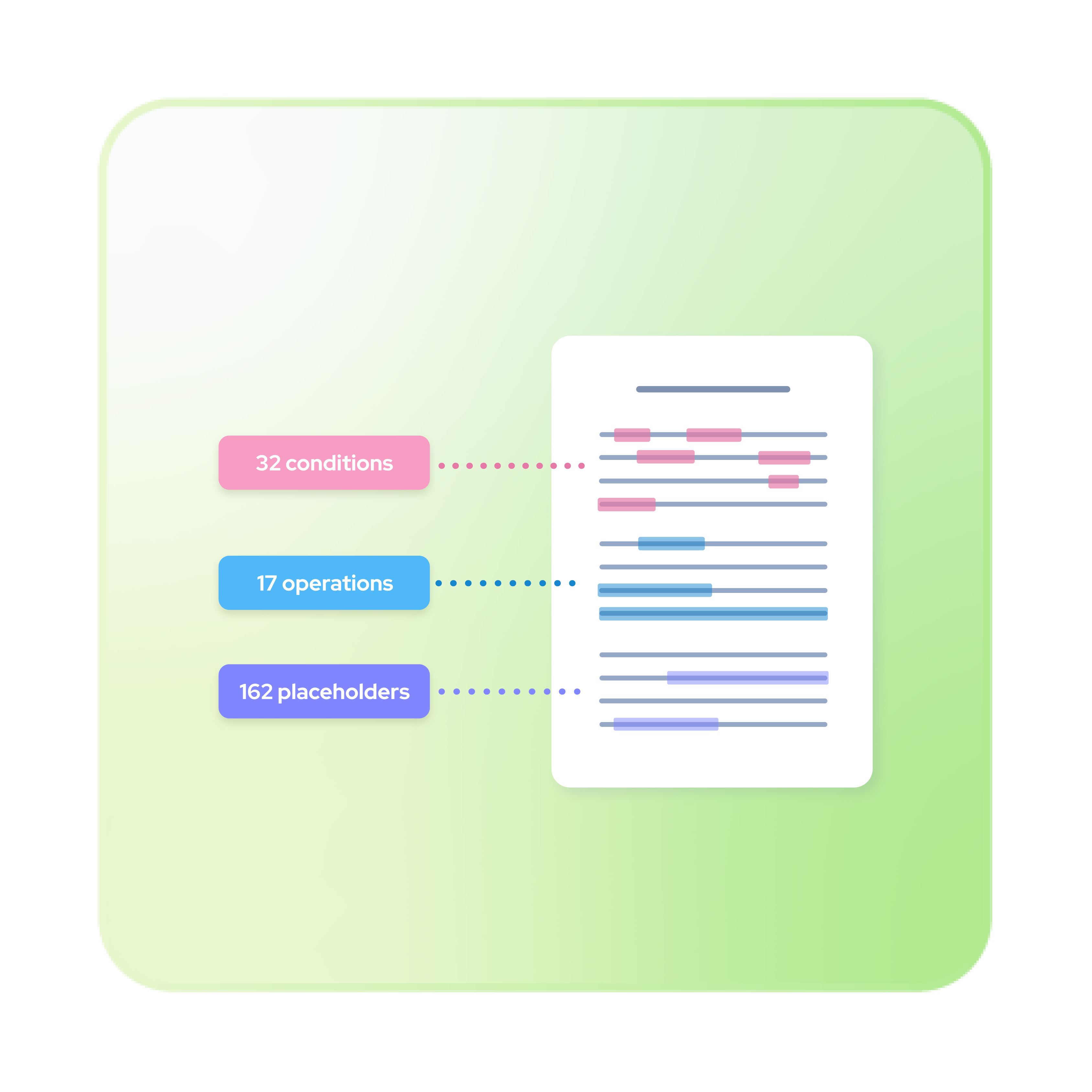
We don’t just want to make automation easier, we want to make it automatic. Leveraging a combination of rules-based logic and generative AI, our SmartAutomaton engine will produce the first version of your automated template draft of your automation. Whether it’s turning a deal document into a precedent, automatically drafting the questionnaire or identifying your placeholders, conditions and definitions, SmartAutomation takes the pain out of creating automated documents.
Discover why you should leave legacy automation tools on the shelf

Operations

Diagnostics
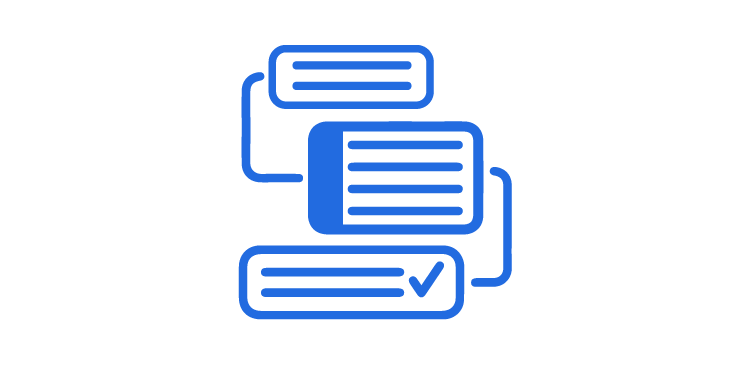
Workflows
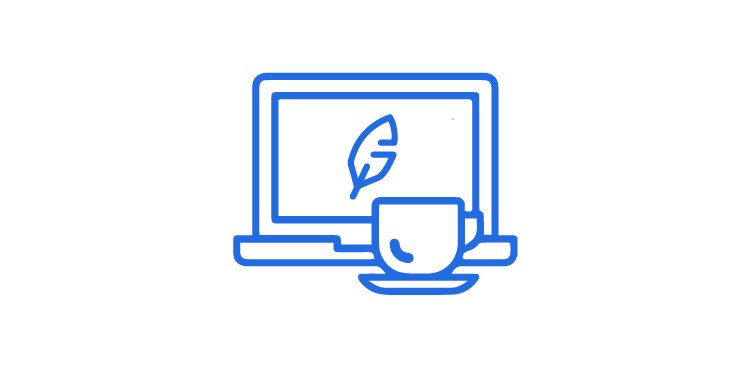
Live demo
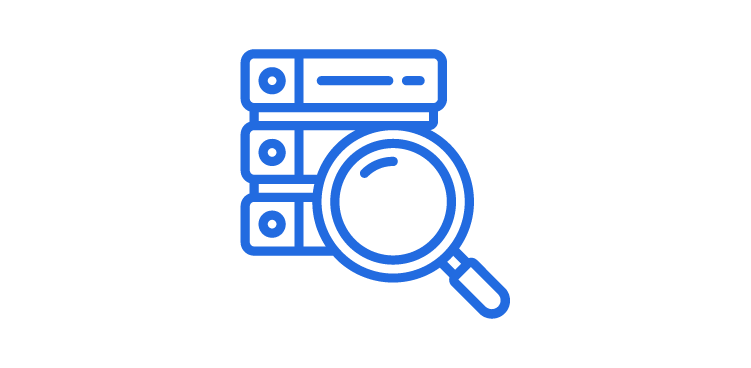
Attribute store

Approvals

Multi-language
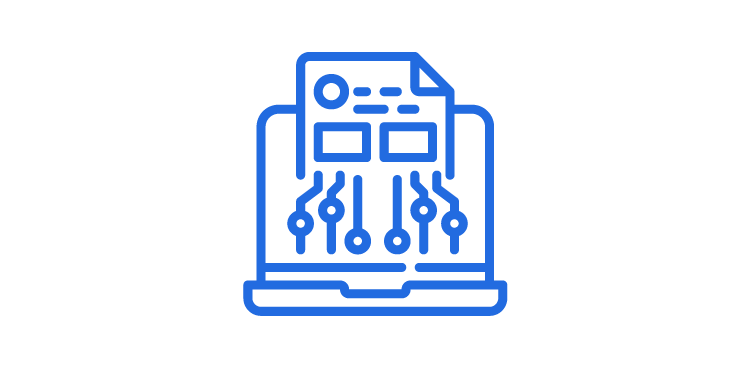
Document metadata
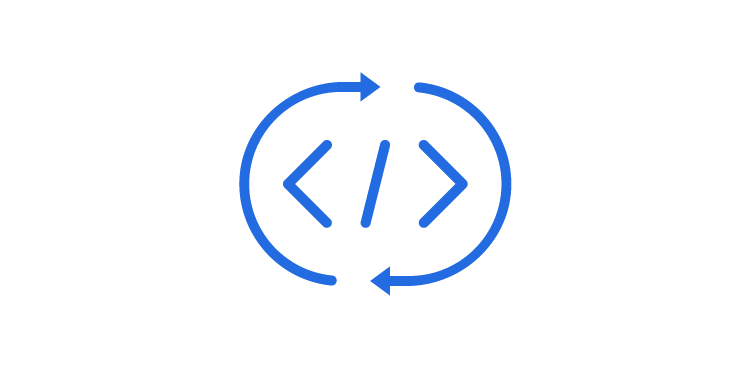
Looping
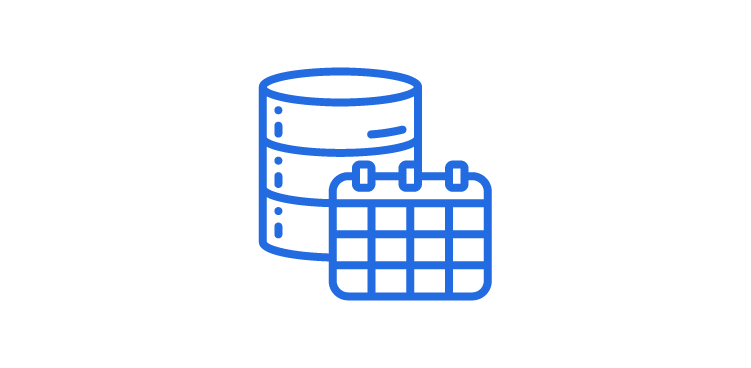
Datasheets

Webhooks
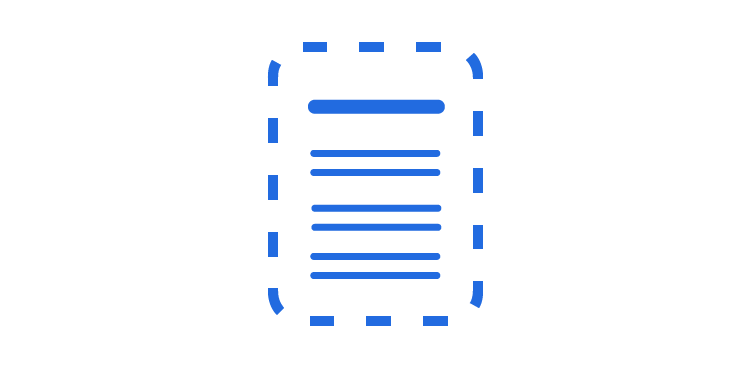
PDF automation