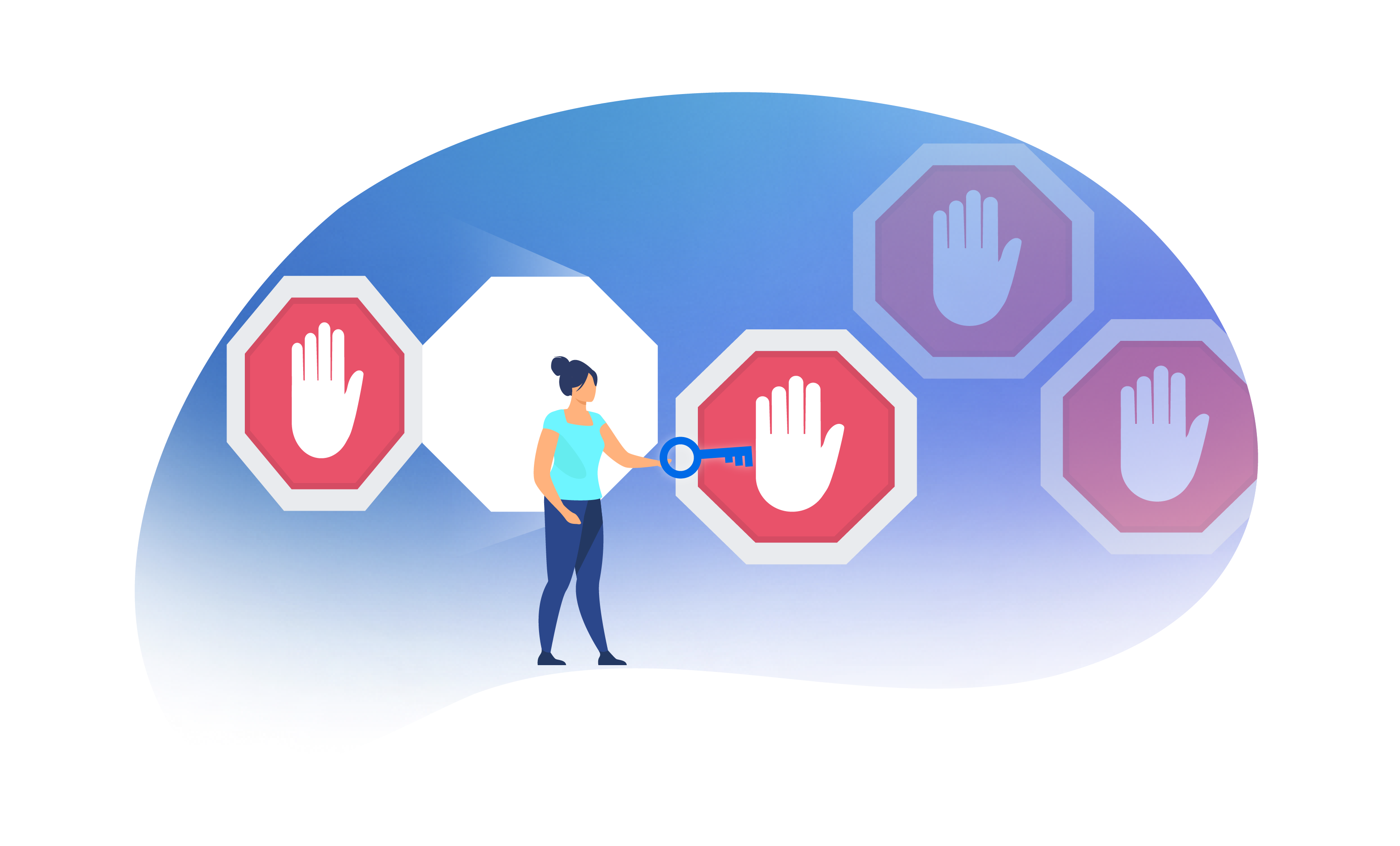Are you familiar with document automation? If you’re reading this post, you probably are. Document automation systems have been around since the 70s: among all legal tech tools they are by far the most well-known.
And yet, document automation is not adopted widely. In the UK, only 30 to 45% 1 of law firms and legal departments have invested in a document automation platform. Data from our Document Automation Survey, shows a similar pattern.
Why is that? We have been exploring possible causes, gathering insights from our Document Automation Survey and LogicallyDrafted, the conference we organise to discuss all things document automation with our community of lawyers, knowledge managers and legal tech enthusiasts.
We realised that the main blockers to adopting a document automation system are:
We are here to help you figure out how to address these challenges. How can your team accelerate the adoption of document automation solutions? Read on to find out.
Lack of internal resources
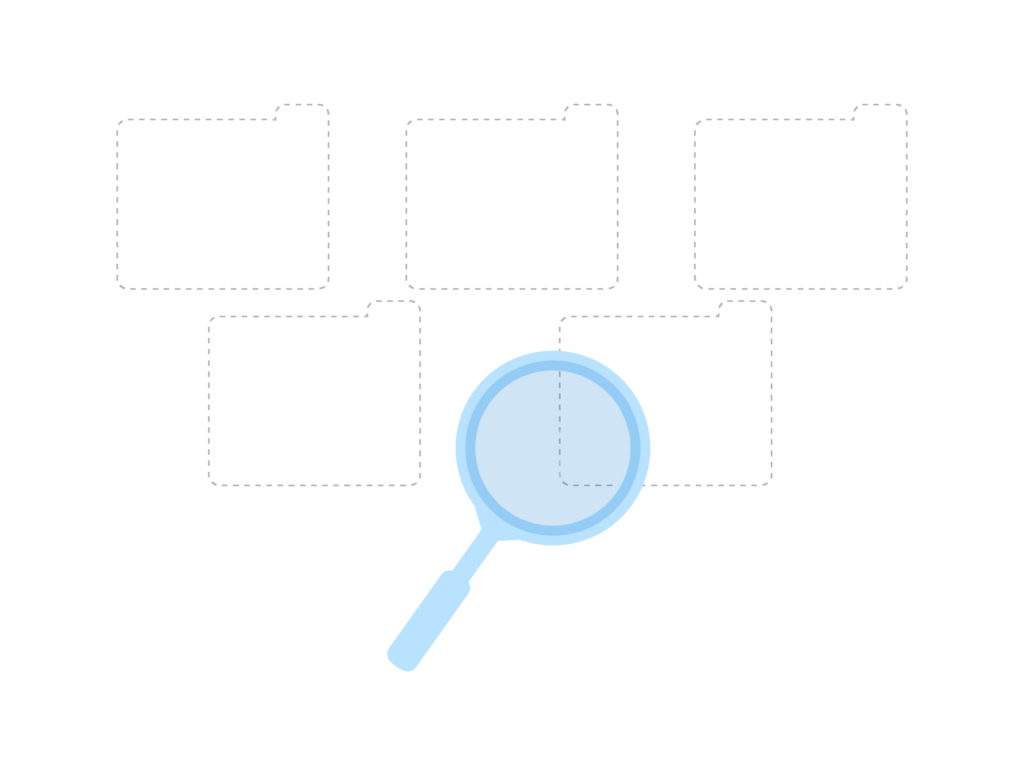
Automation requires a dedicated team
We were surprised, when we realised that for many of the participants in our Document Automation Survey, the lack of internal resourcing was one of the most voted-on challenges to the adoption of document automation.
Other research came to similar conclusions: in 2021 a large survey conducted by the Solicitors Regulation Authority found that "lack of staff expertise to assess and implement technology" was a major constraint for half of the respondents.
Document automation requires planning, precedents and experts
Makes sense. Document automation is not – yet - a turn-key system, so there are hurdles to overcome.
Lawyers need to prepare precedents, essentially creating a “best of” for every type of agreement. Then, the automation starts. Templates need to be marked up using the “language” required by the document automation platform. It could be heavy code although some platforms now use an easier, low code or even no-code markup.
Automating an agreement takes time, hence “lack of internal resources” seems a completely plausible reason to hold off on automation. However, do you really need a special breed of "techy lawyers" or document automation specialists to implement document automation? What other options are there?
Outsource automation
There are a number of consulting firms that can support users through the thick and thin of the automation phase, taking care of migrating precedents to the automation platform of choice.
Automation consultants are an excellent compromise if there aren’t in-house resources that could take care of implementing the automation. Obviously, there are pros and cons to relying on external providers.
Pros
Quick setup – If the external contractor is familiar with their automation tool of choice, they can begin automating documents as soon as you've prepared them for automation.
Cons
Lack of familiarity with platform - Conversely, there is the risk that not all consultants will be familiar with the solution chosen;
Confidentiality - In order to automate, consultants will need access to your agreements, which may raise confidentiality issues;
No training provided - Sometimes consultants might not be able to provide the team with training they need to use the solution independently;
Cost – Daily rates can soar to £1,000, and automating substantial documents could swiftly accumulate costs in the tens of thousands;
Slow updates/maintenance – Changes to documents that are required on short notice – like correcting a typo or adapting to a new law—take time;
You still need to get involved – Documents automated by external consultants require your review, and you must choose the questions to ask and which parts of the documents to automate. Think of an external Automator like a builder—you still need to provide them with the designs and decide on the desired outcome.
Get Vendor’s support: implementation and training
In some cases, the vendor of document automation can provide an additional implementation service.
This has a number of pros if compared to the external consultants’ route.
Knowledge of the system - the vendor knows the inside outs of the platform – which will speed up the implementation phase;
Training provided - They will be able to provide training to users;
One point of contact - There is the likelihood that users will be dealing with the same team that will provide customer support later.
Simple, intuitive solutions that do not require implementation specialists
The most innovative document automation platforms are now transitioning to a full no-code system, which is intuitive, user-friendly and simplify the process of automating and consolidating templates.
They are substantially different from legacy code and low-code solutions.
No-code interfaces speed up the automation phase as much as they improve the document creation process.
Additionally, the automation phase doesn’t have to require document automation specialists, knowledge managers or external consultants to be carried out.
Rethinking automation teams
Adopting a no-code document automation system optimises your resources:
- Document “automators” can do more in less time; they can invest their time in automating more templates, or into maintaining the library of templates.
- Automation tasks can be delegated to staff that is not usually considered for these tasks– i.e. junior lawyers. While the creation of the template would remain a task for seniors, the automation of it could safely be carried out by juniors or even non-fee earners.
- Automators can react to changes in law and precedent more quickly, as the changes can be quickly flowed through to plain-English templates.
Intuitive no-code automation allows us to reimagine the way legal teams work.
Junior lawyers won’t learn
This is a common "document automation blocker”, especially in law firms: junior lawyers primarily learn by doing – and automation fundamentally disrupts this opportunity.
The traditional way of making contracts
When creating a contract, junior lawyers begin with a template that includes instructions on when to use specific clauses. By reviewing and updating the template with new transaction details, junior lawyers learn their craft—a practice that has been followed for decades.
And we agree that is an excellent way to learn – and it has served the profession well for many years.
Now, according to some, document automation removes this learning opportunity. When they use a document automation platform, junior lawyers don’t navigate the template, but simply answer a questionnaire with the details of the matter and the software tailors the agreement, accordingly.
The visual, retrieval process seems to be lost.
But is it true that lawyers can’t learn otherwise?
New ways to learn
Classrooms in the ‘80s had blackboards, students would take notes on pads and bring books to classes.
Today is a totally different matter: tablets, laptops, screens and apps. The whole learning experience is digitalised.
Still, no one would argue that students are not learning. They are, just differently.
Similarly, in law firms, learning is not stopping only because junior lawyers are using document automation platforms instead of the traditional manual process. The whole process has just changed.
There are at least three key features that ensure junior lawyers continue to learn through practical experience. Some platforms offer all of them:
Draft preview mode - Most document automation platforms now offer a preview of the document while the user completes the questionnaire. Users can still visualise the final artifact, and the way the contract changes – when an answer to a question changes. With Avvoka, for instance, it’s possible to see how the contract is coming together in real time.
The impact of a selection is more meaningful in legal terms if the user is able to understand how a particular choice affects the document as a whole rather than just an individual clause.
Hannah Price-Harries, Senior Automation Lawyer at Echo.Legal
Questionnaire Guidance - Many questionnaires now contain notes that provide guidance on the questions, giving the users information on the context.
The questionnaire itself became a learning opportunity – because it is interlaced with more resources, that now are accessible at the point of need – exactly when the question arises.
Clause recommendations - The most advanced platforms can now suggest alternative clauses, drawn from your own playbook, when you are negotiating or drafting a contract. Effectively, this is like having a knowledgeable senior lawyer by your side – allowing junior lawyers to tap into their experience while drafting the contract.
The learning process hasn’t been lost – it has just morphed into a digital experience.
Hard to learn to automate and automation taking too long
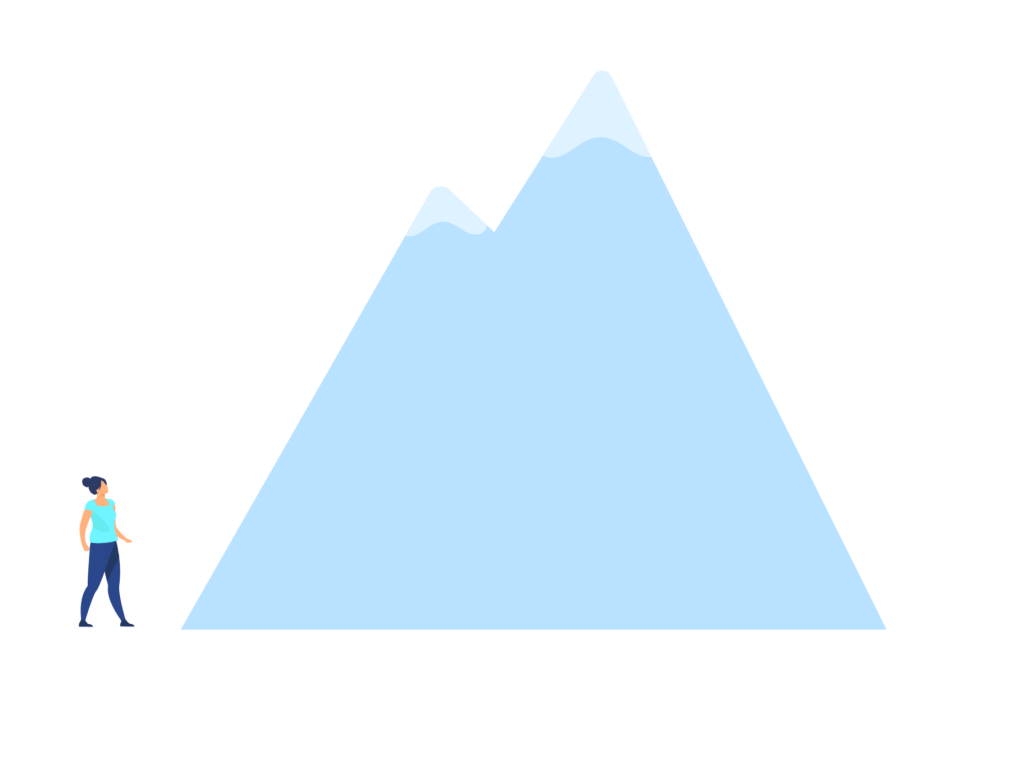
Remember our Document Automation Survey? There were two other main challenges that our community identified as blockers to the adoption of document automation.
The process of automating a template into a platform takes too long and is hard to learn.
Both challenges correlate with a variable: platform usability.
Bad UX leads to poor adoption
We have already discussed how the automation phase is a slow and highly technical process on many legacy platforms.
Marking up a template with code is time-consuming, and learning the syntax is challenging.
There aren’t strong incentives for lawyers to go through the process of automating a template, instead of just creating it manually, as has happened for years.
Automation is a bottleneck that many law firms and legal departments do not want to go through.
This may explain why, even after buying a document automation solution, many law firms do not find the time to use it. Only in between 1-10% of all templates get automated! 2
The value of user-friendly document automation
A good UX and an intuitive platform seem to effectively address this issue.
There seems to be a strong correlation between good design and usage rate, highlighted in Don Norman’s seminal book “The Design of Everyday Things”. For instance, a systematic review of e-learning platforms shows that easy-to-navigate systems enhance the learning experience by reducing the time required for users to become proficient.
Good design:
- Smoothens the users’ experience;
- Promotes adoption and retention;
- Allows software to become part of our everyday processes, seamlessly, instead of remaining an external, artificial imposition on our routines.
Good design needs to be human-centered. And when it comes to document automation solutions, users are mostly lawyers, with no technical training, no interest and no time for learning complex code or low-code solutions.
The solution needs to be easy and intuitive for them.
As we saw, some platforms are now adopting this approach, providing intuitive UX and a no code markup to simplify the templating and automation process.
How GenAI can accelerate document automation
GenAI has provided a significant boost in simplifying document automation further. The most cutting-edge platforms are exploring how to exploit this technology in two main areas:
Template setup
Assisted Automation - Some platforms use GenAI to automatically identify input fields or conditional text, enabling template automation with little to no manual intervention, and speeding up this phase further;
Questionnaire creation - GenAI can assist in creating questions and suggesting improved or alternative wording;
Template consolidation - It’s now possible to consolidate two or more versions of the same template by merging them automatically, leveraging GenAI to this purpose.
Document creation
Assisted questionnaire completion - Some solutions automatically complete the questionnaire for you by extracting content from a term sheet, email, or other documents, significantly reducing the time required to answer the questions.
Mass generation - Some platforms enable the mass generation of documents from a single Excel file. GenAI can improve this process by detecting and flagging inconsistencies, ensuring a smoother and safer process until the documents are signed.
Clause rewording - GenAI can assist you in rephrasing clauses and providing alternative wording.
Clause recommendations - Finally, GenAI can also significantly improve the recommendations of alternative clauses during the drafting and negotiation phase.
AI Assistants - The most cutting-edge solutions have also embedded AI assistants capable of aiding in document creation, automating templates, and searching for relevant data points within a contract repository.
Lack of budget - proving the ROI of document automation
Other common document automation blockers? Cost of the software and lack of budget: for many legal teams, document automation is seen as a cost rather than an investment.
How to calculate ROI
What’s the return on investing in technology? Lawyers may not be used to answering this question.
Dividing between direct and indirect –or “softer” - benefits can help understand how to measure the advantages.
I am asked almost weekly by clients and contacts how they should measure the return on their investment in buying and implementing legal document automation software.
Catherine Bamford, Founder of BamLegal
Direct Gains
Time gains for lawyers - Saving time is probably the greatest benefit of document automation: faster agreement drafting, negotiation, and time to signature. Calculating the return should be as simple as tracking the time it takes to put together a contract using the traditional manual process vs the automated process on the platform.
The easiest way to do this is to ask each lawyer to estimate the time saving by using each template. Then each month, take your usage stats from the software platform, seeing the total time saved per document type. Check our post on Financial Metrics and Document automation for a deep dive into the process.
Time gains for non-legal team – Sales, procurement or HR teams need contracts too. Usually, these departments need to refer to the legal team for creating, reviewing or signing agreements. This creates huge bottlenecks – and is also the reason why the legal department is seen as the “blocker” of any process in many companies. For non-legal teams, the gain of using document automation is two-fold.
- First, they can draft recurring agreements without having to rely on legal for creating the documents;
- Second, if the document automation platform has a built-in workflow and signature tool - they can speed up the review and signature process too, easily sending draft agreements to legal to check.
Improved Efficiency in Precedent Maintenance - Precedents need to be updated each time legislation changes – think of the massive impact of regulations like the GDPR, or MiFID II on several templates. Consolidating precedents is also time-consuming. Document automation aids in both processes, and the time savings can be tracked similarly to the drafting process.
Indirect Gains
There are of course a number of meaningful non-financial advantages that are a bit more challenging to quantify and communicate. But they are equally – if not more – important. We could call them “second order effects” of document automation.
For instance,
- improved quality of drafting;
- greater quality of life for junior lawyers;
- better client retention and acquisition.
Our partners at Echo Legal outlined them in great detail in this post and it makes for a very interesting read.
The billable hour debate
If lawyers save time by using document automation, what can they do with the time they gained?
If lawyers bill by the hour, and they save hours, they will eventually bill less, the argument goes.
Therefore document automation would result in a loss of revenue!
In reality, things are slightly more complex.
Billable hour is not the most used revenue model for all types of contracts.
The market for all those types of repetitive, low margin contracts that do not require a high degree of customisation, is already getting quite competitive.
According to a 2021 survey of large law firms in the UK by tech firm BigHand, 43% of respondents said they were ditching billable hours for alternative fees arrangements (fixed or capped fees). The Lawyer’s 2021 In-house Legal Sentiment Survey showed a similar panorama - alternative fee arrangements were more commonly used than hourly rates (46% versus 40% respectively).
When not using fixed fees, in some cases law firms decide to outsource the “low tier” routine contract work to ALSPs providers, retaining the most valuable, bespoke work.
Billable-hour model still exists, but its space has been eroded for all those contracts that lend themselves well to standardisation.
Faster turnaround times allow to win more clients
By providing contracts more efficiently, law firms can address new “low margin” clients with high grow potential like, for instance, emerging companies or startups. Law firms could provide documents like corporate formations, convertible notes and, VC- financing series documents at a very low cost and be able to secure more work as the clients grow.
Information security
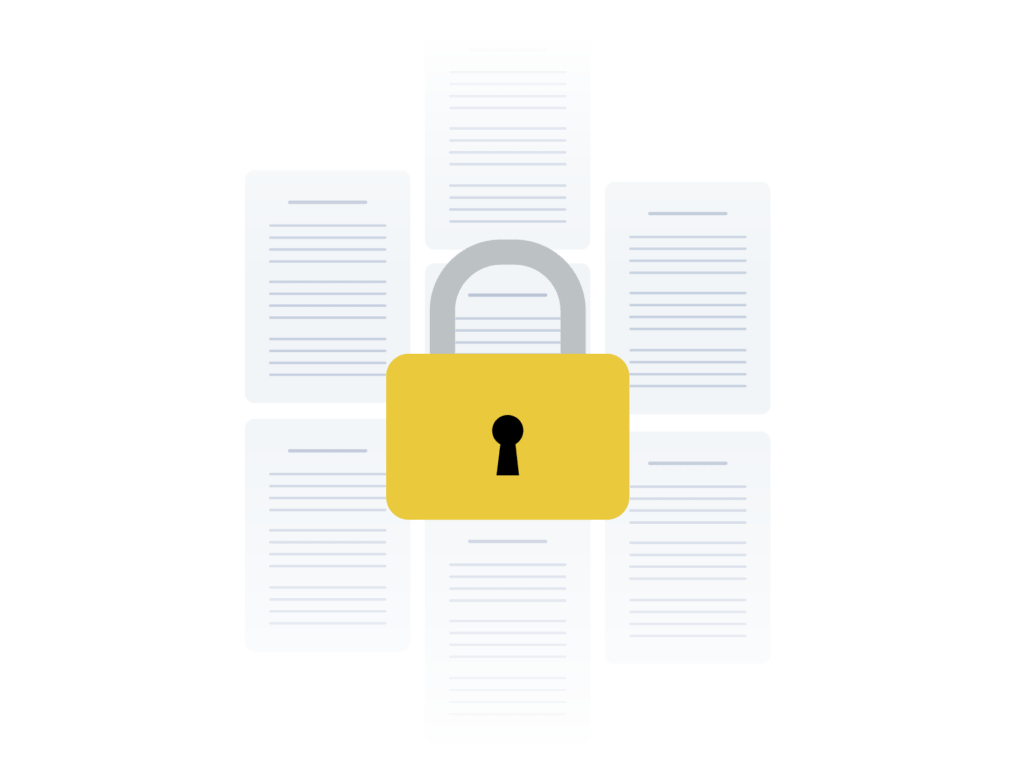
Data security is another major document automation blocker.
Outsourcing data storage and processing to document automation companies mean giving up control of the process. Worrisome, especially for lawyers.
GenAI made the picture more complex – now some document automation solutions leverage LLMs - which adds data protection concerns. Will contract data be used to train the model? Where is contract stored and who can access it?
Ask detailed questions during RFI
These are all meaningful questions, but the risk can be substantially mitigated by asking the right questions to your vendor during the RFI process on the security measures they have implemented.
Some of the areas you may want to explore in your RFI questionnaire:
Access Control Policy - This would include how the vendor manages two-factor authentication, approval of access requests, periodic review of privileged user access rights, adherence to password policies, management of remote access, and use of encrypted communications.
Incident Management Policy - This incorporates a formal incident response plan, escalation procedures, defined actions for responding to incidents, and alerts for malware activities.
Secure Software Development Policy - Encompasses testing prior to development, documentation for all system changes, version control for software, logging of change requests, and physical/logical segregation between web/application and database components.
Vulnerability Management Policy - Includes vulnerability scans and penetration testing.
Some document automation platforms have also obtained certifications like ISO27001 or SOC2, that ensure that further, more stringent security standards are respected.
Finally, also consider that document automation companies now have the duty to comply with stringent data protection regulations – for instance with the GDPR, if they have entity located in the EU or if they process data in the EU.
Getting decision makers’ approval
Even when a team of potential users has set their hearth and mind on document automation, convincing the main decision maker – or the budget holder - remains a major blocker. Maybe the biggest of them all.
Risk avoidance
Now, decision makers are extremely responsive to rational arguments. That is, everything we covered in the previous paragraphs: ROIs, data security, good UX.
But there are also psychological arguments – should we call them irrational? - that hold equal sway in decision making and constitute a great document automation blocker.
When talking with legal teams, we often hear a common objection: my law firm’s partner – or head of legal department, head of financials or [insert variable here] appreciate the advantages of document automation but is...risk averse.
In other words, innovation and legal tech are great, but they carry an undeniable part of risk that decision makers prefer to avoid. Risk aversion is apparently one strong, steady blocker to the adoption of legal tech that seem very difficult to overcome.
What causes lawyers to be risk-averse? And, is being risk averse a disadvantage at all?
Internal incentives
In law firms, partners are both decision makers and owners. Like all business owners, they have “skin in the game”; wrong decisions directly affect their role and their earnings.
Law firms’ processes also served partners well for many years – there is very little incentive to change them. Why signing up to document automation if things went smoothly with manual processes so far? Indeed, this isn't inherently irrational.
In legal departments, incentives at play are a bit different – but the risk aversion argument is similar. Making a bad decision may cost the head of legal their reputation, if not their job.
Document automation as a risk reducer
Inevitably, a legal tech project, like document automation, involves risk. But what if it turned out to be effectively, a risk reducer?
Document automation as a competitive advantage - Losing clients to more efficient firms that leverage document automation (and that can keep prices low), that’s a risk. As we know, the market is getting more competitive, especially for high-volume, low margin contracts. Fixed free transactions are highly prevalent. Retaining current clients, securing new ones, delivering value to clients and addressing underserved market segments all constitute competitive advantages that document automation can aid;
Risk of drafting mistakes - When drafting contracts, the risk of making mistakes is embedded in any manual process. These can be typos or more substantial drafting errors.
Document automation reduces this risk by streamlining and removing the repetitive steps in contract drafting. If the system has workflow capabilities, the review and signature process also become more transparent; senior lawyers have better visibility into the contract and more control on the review process.
These errors are often very simple – not following instructions, taking the wrong step in a process or making a drafting error, for example.
(...) They are not the result of a failure of advice but rather the result of distraction driven by stress, pressure and fatigue.
Paul Smith, Senior Risk Management Consultant at Travelers Europe
Compliance risk - Lack of compliance with updated regulations is another risk that document automation platforms can help manage. Consider for instance, this scenario: a new, influential regulation comes into force; law firms need to indulge in that nightmare exercise called repapering, that is, updating existing contracts to comply with the new change in law. Document automation makes it easy to streamline this process.
I submit that this would be the better way to analyse the state of the legal profession and the legal services market: to ask not whether there is risk in change, but whether there is risk in failing or refusing to change.
Jordan Furlong, Founder of Law21
Innovation is a risk, but lack of innovation is equally risky. Document automation can be a formidable risk reduction agent.
Understanding document automation blockers
There’s reason why, at Avvoka, we keep an open channel of communication with the entire document automation community. Through initiatives like the Document Automation Survey, Avvoka lab or the LogicallyDrafted conference, our aim is simple: we want to understand. It may seem obvious, but we've observed that legal tech vendors often overlook the importance of engaging with their users to truly grasp their pain points, preferences and barriers to adopting legal technology.
Do you have any additional insights or information you'd like to provide? Any other document automation blocker to bring to our attention? Your input is highly valued, so please feel free to reach out.
- Research carried out by the Legal Service Board (2018) and by the University of Oxford (2020) ↩︎
- Data from our Document Automation Survey ↩︎