- 11 minute read -
You may be at the point where you're considering switching from your legacy document automation platform to a new one. The thought of transferring your templates—and potentially having to re-automate them—can feel daunting. We understand!
In this post, we’ll walk you through a straightforward, no-nonsense guide to managing a document automation migration project. And perhaps debunk some myths surrounding document automation migrations.
Migrations do require careful planning and collaboration with all the team members.
They aren’t purely technical projects; they require carefully balancing the needs and priorities of all stakeholders within a firm. It’s as much about communication and collaboration as it is about technical execution.
With a well-thought-out plan, the right team, and a capable vendor by your side, migrations can be quicker and smoother than you’d expect—and they bring significant benefits in the long run.
This post is divided into the following sections.
The Why. Advantages of migrating from a legacy platform
The How. The migration process, step by step
The Who. People and teams involved
The How Long. Tips for making sure the migration doesn’t take longer than it needs to
The How did it go. Measuring engagement and success of your document automation migration
The Why. Advantages of migrating from a legacy platform
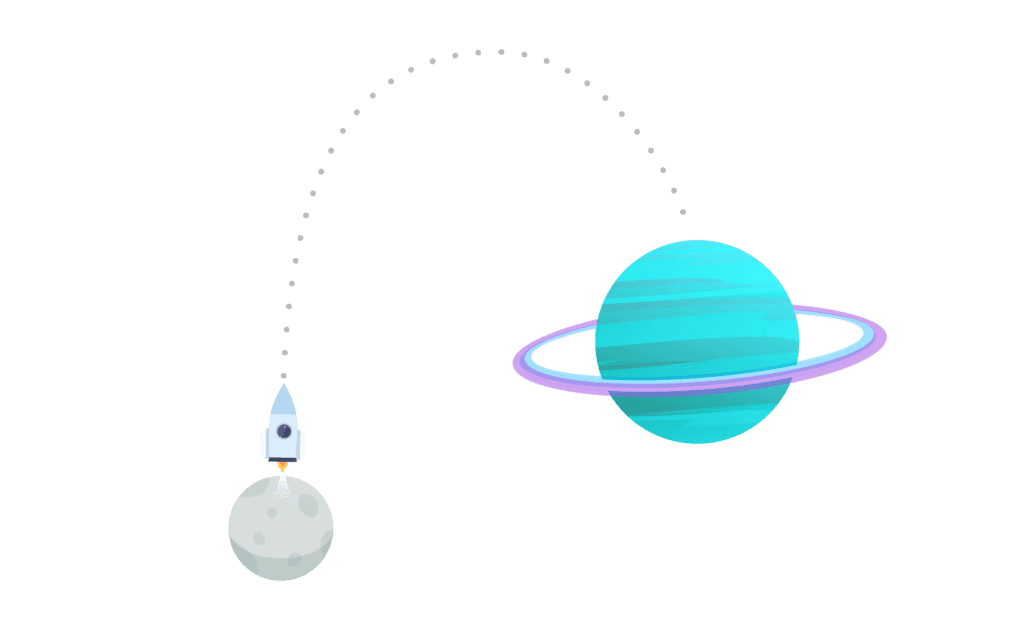
Why should you even think about migrating from your existing document automation platform to a new one? The idea of "if it ain’t broke, don’t fix it" might seem perfectly reasonable.
Is it worthy to migrate, considering the time, cost and risk that switching platforms involves?
As always, there are pros and cons.
Challenges of document automation platforms
Legacy document automation platforms have long served as the foundation for document automation in many firms. When we talk about legacy platforms, we normally refer to document automation systems that rely on pseudo-coding languages to automate templates, directly in Microsoft Word. The complexity of these tools may have a few disadvantages.
Lack of internal resources
Since most lawyers aren’t tech experts, the task of automating templates falls to technical staff like document automation specialists. These resources are limited, even in large firms.
Steep learning curve
Legacy document automation platforms often use complex code markup, which can be difficult and time-consuming to learn, despite their powerful capabilities.
Time to automate
The automation process can be slow. For example, automating a lengthy template like a credit agreement may take several days.
This explains why many law firms automate only a small portion of their templates – the time spent automating outweighs the benefits compared to drafting manually.
Low adoption and expansion
Due to the above reasons, this means that legacy document automation tools can often struggle with adoption and the time it takes to automate large number of templates.
The pros of migrating
Newer document automation platforms offer intuitive, no-code UIs that balance sophistication with usability, making automation easier and more efficient.
Empower users to self-serve
Innovative platforms are user-friendly, so even lawyers without tech skills can automate templates. Involving lawyers in the process speeds up template creation and removes the need for back-and-forth with automators.
Less time to retrain
An intuitive platform reduces retraining time, allowing users to get up to speed in days rather than months.
Automate more documents in less time
A user-friendly platform with advanced features allows even complex templates to be automated faster than with traditional systems.
Not just document automation
Some platforms have expanded into full Contract Lifecycle Management (CLM) systems, offering collaboration and negotiation features alongside document automation.
The cons of migrating
Change always comes with costs and risks—it's no wonder we so often stick to the status quo.
Platform power
It's important to ensure the new document automation platform maintains the same capabilities for automating complex templates. This comes with both cost and risk – evaluating whether the platform has all the necessary features takes time, and there's a risk of switching to a platform that lacks the functionalities you previously had.
Getting stakeholders onboard
Bringing all stakeholders on board can take time and crafting a solid business case to demonstrate the benefits of migration is often necessary to gain full support. This is another hidden cost of migrating to a new platform.
Migration delays
Delays are often seen as one of the biggest risks in migrations. However, if the plan is clearly outlined and responsibilities are well-distributed within the team, the risk of delays can be significantly reduced. Partnering with an experienced vendor can also help ensure that everything runs smoothly and on schedule.
Templates issues
Another common concern is that migrated templates might contain errors that require correction. This risk can be reduced by relying on multiple testing phases throughout the migration process (more on this later).
The How. The migration process, step by step
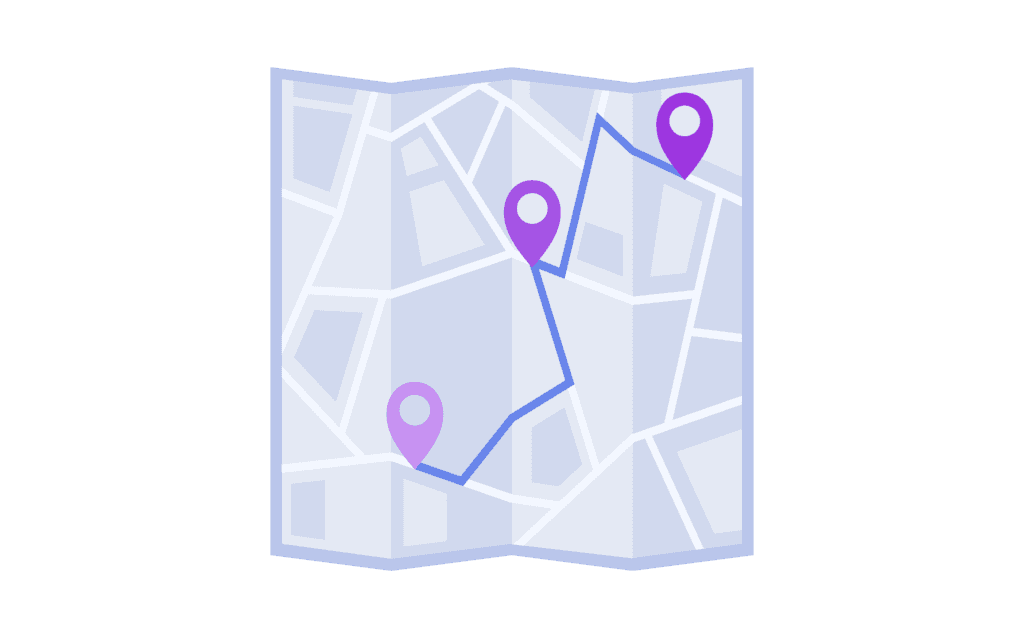
We get it—migrations can feel like opening Pandora’s box. What if the document automation platform doesn’t work properly? What if there are mistakes in the migrated templates? Who will manage the whole process? And mostly, how long is it going to take?
It’s also worth repeating that it’s not just about the technical aspects. Like any project involving multiple stakeholders, a document automation migration requires managing communication, collaboration, and engagement at every level. Resistance to change—whether from users or the leadership team—is understandable.
A well-thought-out document automation migration plan should anticipate and address these challenges. With careful planning, this process can be quicker and smoother than you might expect.
Choose the right vendor
In order to carry out a document automation migration, you have to have a new tool to migrate to. Time to explore the offerings of alternative vendors.
Do they have equivalent or better services
We understand this isn’t an easy evaluation—it’s a complex decision that requires balancing many factors. Here’s a brief outline of the key elements to consider:
Gather User Feedback: Understand what users find frustrating about the current platform and identify their needs.
Map Current Processes: Document your workflows and assess the features of your legacy platform.
Evaluate New Solutions: Compare new document automation platforms based on user needs and functionality. Often, the main reason to migrate is to find a more intuitive platform. Ensure there’s no trade-off between ease of use and capability—look for vendors offering no-code solutions that retain the power and sophistication needed to automate even complex templates.
Can the new platform automatically convert templates?
To streamline the process and avoid manually re-automating each template from scratch, ensure the new platform can automatically ingest and convert your export formats. In other words, the new platform should have a “conversion tool”.
As we’ll see, this is just one step in the migration process, but it can significantly reduce the time required for the transition.
Does your vendor provide migration services?
Some document automation platforms offer additional migration services to ensure a smooth transition from your legacy provider.
This has the added benefit of:
Avoiding the need to hire external consultants to handle the migration of templates from the old platform.
Ensuring a smoother migration process since the new vendor understands the platform inside out.
Make sure to ask your vendor about their migration services, including costs and timelines.
How to prioritise templates
When migrating, it's important to identify the right types of contracts to prioritise. What documents should you automate first on the new document automation platform? Here are a few useful guidelines.
Size and complexity
One approach is to focus on the longer and more complex documents—those that include numerous conditions, instructions, and formulas. There are two main reasons for this:
Time-Consuming: These templates take longer to automate. Even with a seamless migration, both your team and the vendor's team will need more time for testing. Addressing these sooner rather than later helps to avoid delays.
Showcasing Impact: Automating these types of documents can dramatically reduce drafting time—turning a 4-hour task into just 5 minutes. This visibly demonstrates the benefits of the new platform to the entire team.
Most frequently used
Another approach is to prioritise documents that are used most frequently and so they are crucial to your core business operations. These high-impact documents could be at the forefront of your automation efforts. Again, this has the added effect of helping promote the new platform to the whole firm and boosting the confidence of the automation team.
Most valuable
Another approach is to prioritise documents that relate to important transactions. These documents often hold particular significance for key stakeholders within the firm. By focusing on these first, you not only deliver tangible benefits but also gain the support and of “influential” team members.
Prepare to migrate
Review your templates
First, it’s time to get your templates ready.
There are four key checks to perform at this stage:
Format/Style Check: Ensure that your templates are properly formatted and follow a consistent house style. This includes elements such as font type and size, logo placement, numbering, bullet points, alignment, headers and footers, and text formatting like bolding, italicising, and underlining. Consistent house styles help maintain your brand's identity.
Template Consolidation: You might find that there are several similar templates with only minor differences. Merging these into a single master template can reduce the total number of templates you need to migrate, simplifying the process.
Template automation audit: It seems obvious, but make sure that the templates are automated in a state that’s useful – be careful to check for overlapping, redundant automation. This is the unfortunate reality for many firms who have had tools with high barrier to entry: they have created disjointed, over-complicated templates who have been passed from automator to automator without much of an audit!
Usage: Log in and check your usage stats! Are you ignoring templates that lawyers use three times a week? Are you wrongly looking to prioritise templates that haven’t been used in a decade? Running the numbers helps to crucially, sequence any projects. Time-to-value should always be kept low, and impact should always be kept high!
The core of migration
Once your templates are ready, the next step is exporting them ready for conversion and migration.
We know this is probably the part your firm worries about the most. The thought of operational disruptions and that the project may last months are big concerns, and we get that.
That’s why we’ve broken down this process step by step to help guide you through it.
It’s worth noting that during the migration, the team will still have access to the legacy platform and its templates – but of course you will want to shorten this phase as much as possible.
The method of export can vary depending on the legacy document automation platform you have been using.
You may need to export a .docx file that includes the actual template content and the markup language. This indicates where the automation has been applied – and looks as embedded tags or annotations. The syntax differs from vendor to vendor.
In other cases, the template can be exported as a .docx file that contains the basic structure and content, while the actual automation components are contained in a separate file.
Once the exported files are ready, it’s time to jump into the actual conversion process.
Start the conversion
And so it begins. At its core, a document automation migration process involves uploading your templates to the new platform.
How do conversions work?
The vendor will be able to convert your templates into a compatible template for their platform using an internal conversion software.
The technical details may vary, but the key point is that the conversion software will import the templates and their attached instructions, then automate them into the new platform. As mentioned, this helps avoid the need to manually re-automate the templates from scratch.
As you can imagine, this process is not flawless.
Think of it like using Google Translate from German to English—most words translate well, some roughly, and certain phrases may not have a direct equivalent. It does a good job, but it still needs a human touch to fine-tune the translation.
The conversion software operates in much the same way. This is why a testing phase is essential to ensure the templates are properly adapted to the new platform.
Sequencing conversions
Conversions often occur in sequences.
The team responsible for the migration will convert one batch of documents at a time, then review and test that batch for any issues. If you've chosen to rely on the vendor for the migration process, their team will handle this process.
This approach is effective because it leverages economies of scale. Subsequent batches are usually handled more efficiently than the first one. Templates often follow a similar automation "style," meaning they may share common issues or elements. Addressing these issues in groups is more efficient than fixing them individually. For instance, if ten templates use a complex condition – that hasn’t been automatically transferred to the new platform - it's more practical to copy and paste it rather than rebuild it for each template.
Converting in Parallel
On the other hand, if the conversion team is sufficiently large, processing multiple batches of documents in parallel can be the fastest way to handle the process. The team can be divided into smaller groups, with each group handling a specific set of documents. Each group will manage both the migration and testing phases for their assigned documents.
Testing
Once the document automation migration is complete and the new platform has converted the templates into the new tool’s script, the testing phase begins.
As we mentioned, no conversion tool can guarantee a 100% accurate conversion. It is essential to identify and address any inconsistencies. This process typically unfolds in several phases, often handled by different teams.
Step 1
Internal quality assurance testing focuses on evaluating the performance of the document from an end-user perspective, ensuring that both formatting and automation are intact. The team in charge compares the downloaded template from the legacy platform with the automated template on the new platform. If the vendor offers migration services, they should take care of this process.
If there are automations that the tool hasn’t been able to transfer automatically—such as conditions—the team will manually replicate them in the new platform.
Key areas to review include:
Questionnaires: The input types—such as radio buttons, check boxes, and free text—should be checked to ensure they function correctly. The order of the questions should be verified, and all explanatory text should be included.
Conditions: These often need manual automation based on the initial markup, especially in footnotes. Pay attention to differences between inline and block conditions, and complex conditions involving multi-select input variables.
Operations: Verify that the logic of sophisticated operations has been accurately transferred and functions as expected. Internal quality assurance testing focuses on evaluating the performance of the document from an end-user perspective, ensuring that both formatting and automation are intact. The team in charge compares the downloaded template from the legacy platform with the automated template on the new platform. If the vendor offers migration services, they should take care of this process.
If there are automations that the tool hasn’t been able to transfer automatically—such as conditions—the team will manually replicate them in the new platform.
Step 2
The second step involves testing the templates by your own core project team. This team should include someone with deep knowledge of the legacy templates – what it’s called “template owner”. They will perform similar checks to those done by the vendor team at the previous step, visually comparing the old template with the new automated version.
Step 3
The third step involves the vendor team addressing any issues identified by your team in step two.
Step 4
A larger group from your team, typically more extensive than the one in step two, then tests the template again.
Step 5
The vendor then addresses any additional issues identified during this round of testing.
Once testing is complete, the template is ready for deployment. This means your set of documents can now go live on the new automation platform.
Training
Training is crucial for two reasons:
To ensure the new platform is used effectively.
To engage end-users early in the process and build confidence.
Good training drives the adoption of the new platform across the organisation and eventually determines the success of your migration.
Your vendor should offer comprehensive training on the platform; ideally the training should be bespoke, and address your users and use cases.
Training should address two main groups:
Document automators
This group includes KM professionals, document automation specialists, professional support lawyers or lawyers responsible for automating new templates.
Training for them will begin with basic document automation features, such as placeholders, conditions, and questionnaire creation. It will progress to more advanced topics, like creating formulas, setting up bundled fields, workflows, and working with the API.
Document automators will also need training on document creation to grasp how the automation functions from a front-end perspective.
End-Users
End-users, usually lawyers, will need training in the contract creation and negotiation process. This ensures they can efficiently use the platform for their day-to-day tasks.
Training can be conducted in person or online, typically in small groups or one-on-one.
Vendors should offer both training sessions and follow-up calls to gather feedback on how the team is adapting to the new platform.
Additionally, your team should have access to training materials, guides, a knowledge base, and support from a dedicated customer success team.
The Who. People and Teams involved
People involved in the document automation migration project
Now, let’s turn our attention to the people involved. The human factor plays a very important role in a migration process.
Effective migrations involve collaboration among various stakeholders—lawyers, knowledge managers, IT specialists, and procurement teams. Each team will have their own needs and concerns.
Who should be part of a document automation project? It’s essential to:
Identify the team members responsible for managing the document automation migration;
Determine who from the vendor's team will collaborate with you throughout the process.
Project Coordinator
First and foremost, your project needs a coordinator.
This person will organise the internal team’s efforts—particularly in gathering and preparing templates for migration—and oversee the testing of migrated templates. If a vendor is involved, the coordinator will serve as the main point of contact with the vendor team.
The coordinator should have a solid understanding of the legacy system, the contracting process, and the content of the templates. In law firms, this role is typically filled by members of the Innovation team at a high level such as Legal Technologists, as well as Business Analysts.
IT Team
This team is responsible for the technical precursors to the migration exercise – they often own governance and compliance with information security protocols, and pre-vet the vendor before the migration takes place. They often play a supporting role during the migration and make sure that the new platform has been sufficiently whitelisted, and the solution meets the minimum security requirements.
Customer Success Team
If a vendor is involved, and opted to handle the migration, it is typically their customer success team that runs the template ‘conversion’ process and manages quality assurance. This team basically carries out a first round of the testing, identifying and remedying any inconsistencies or quirks that may arise during the migration from one platform to another.
Core Team
This group consists of lawyers or knowledge specialists whose primary responsibility is to test the templates after they have been migrated (and after a first check has been carried out by the vendor’s team). Each team member is typically the "owner" or "custodian" of certain templates that they originally set up on the legacy system. Since they are intimately familiar with these templates, it makes sense for them to take charge of testing to ensure that the migrated templates function correctly on the new platform.
Wider User Group
This group takes on the task of testing the templates after the core team has completed an initial check and any necessary rectifications have been made by the vendor team. Their role is to provide a second layer of verification to ensure everything is in order.
Ambassadors
Ambassadors can be invaluable for promoting the new automation platform and increasing engagement. Once the migration is complete, these individuals help spread awareness of the platform's benefits, potentially through periodic training sessions or feedback meetings to encourage widespread use. Training plays a crucial role in the success of a migration process.
The How Long. Tips for making sure the migration doesn’t take longer than it needs to
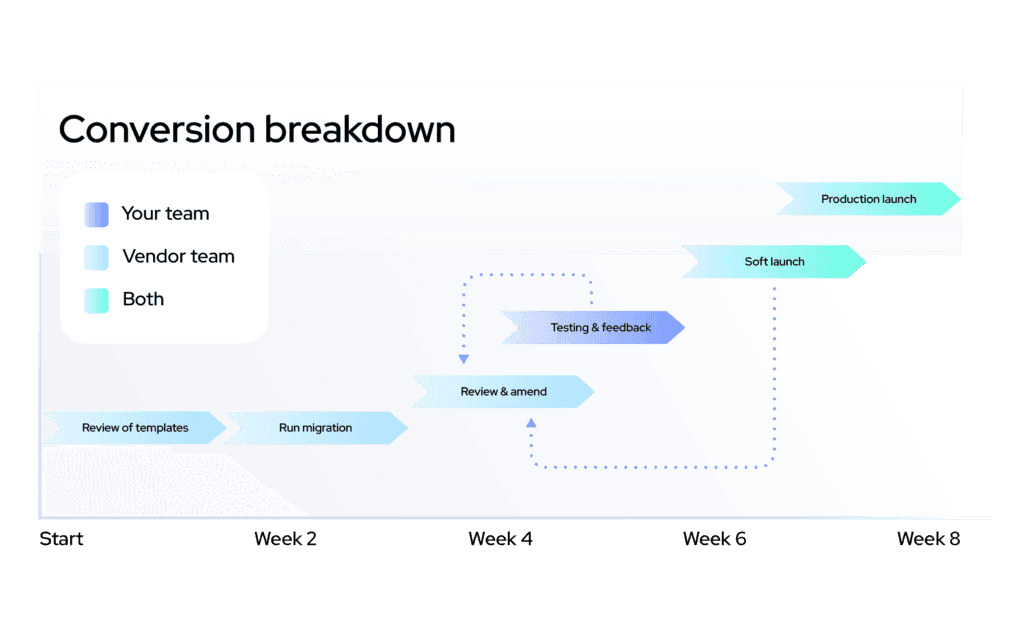
The duration of a document automation migration process depends on a number of factors: the number, length and complexity of the templates being moved; the size of the teams responsible for the migration. The platforms involved—both the one you are migrating from and the one you are migrating to—also play a significant role. Differences in how legacy tools and modern platforms handle document automation, often based on entirely different principles, can influence the process.
There is no getting away from it – large document automation migrations can take time. Instead of focusing on time to convert all the templates, more attention should be paid to the ‘time to value’ of the project.
For example, if 80% of all documents are generated from 5 templates – then the priority should be getting these 5 templates converted. Plan your timelines to ensure that you are getting early return on investment and that key stakeholders and departments are receiving value early. Remember – not all templates are created equally, so giving a priority weighting is key to the success of the project.
Check out our case study to see how this process works in practice!
Case StudyHow we helped a global law firm move to Avvoka
|
The How did it go. Measuring engagement and success of your document automation migration
As mentioned, document automation migrations are not just a technical task. A significant part of the process involves overcoming resistance from stakeholders. And, ultimately, you need to be able to prove the success of the project.
In other words, can you measure the KPIs? We listed a few:
Number of templates automated
Tracking how many templates have been automated on the new platform compared to the legacy one is a key metric for evaluating the success of your document automation migration.
For many firms, the number of automated templates often represents only a small percentage of their total documents—typically no more than 10%, due to the time it takes to automate templates on legacy platforms, the technical skills required, and the limited availability of team members who can work with heavy-code systems.
Number of documents generated
This is another key indicator of the success of a document automation migration. After templates have been automated, it’s essential to track how many documents are generated monthly and annually from the new platform.
Number of logins
Another metric to consider is the number of logins. The frequency of logins to the new platform is a clear indicator of your team's engagement—higher login numbers suggest wider firm-wide utilisation and successful adoption.
There are other ways to calculate the ROI of the new platform and evaluate the success of your migration. Job satisfaction, client acquisition, and client retention are also important KPIs. To learn more about how to measure these, take a look at our blog post on Financial Metrics and Document Automation, created with our partners at Echo Legal.
Need help migrating from your legacy platform?
We hope we've made the idea of document automation migrations seem a bit less daunting and given you a clearer understanding of the plan you need to successfully transition.
If you're considering switching to a new platform and would like to discuss migrating from your legacy document automation system to Avvoka, please feel free to reach out.
