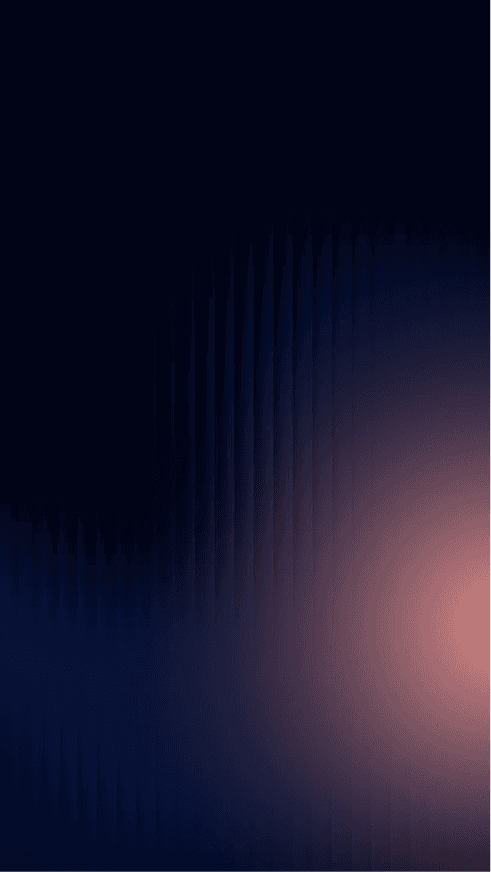Resource Library
Everything you need to know to support your document automation journey, from understanding the fundamentals to planning, implementing, and scaling automation in your law firm.
• Understanding document automation
• Planning your automation project
• Use cases
What is Document Automation
Understanding the concept and how it works in legal practice.
Why Automate
Key drivers and the value automation delivers.
Industry Applications
How different sectors are using document automation.
Use cases across sectors
Real-world examples of automation in action.