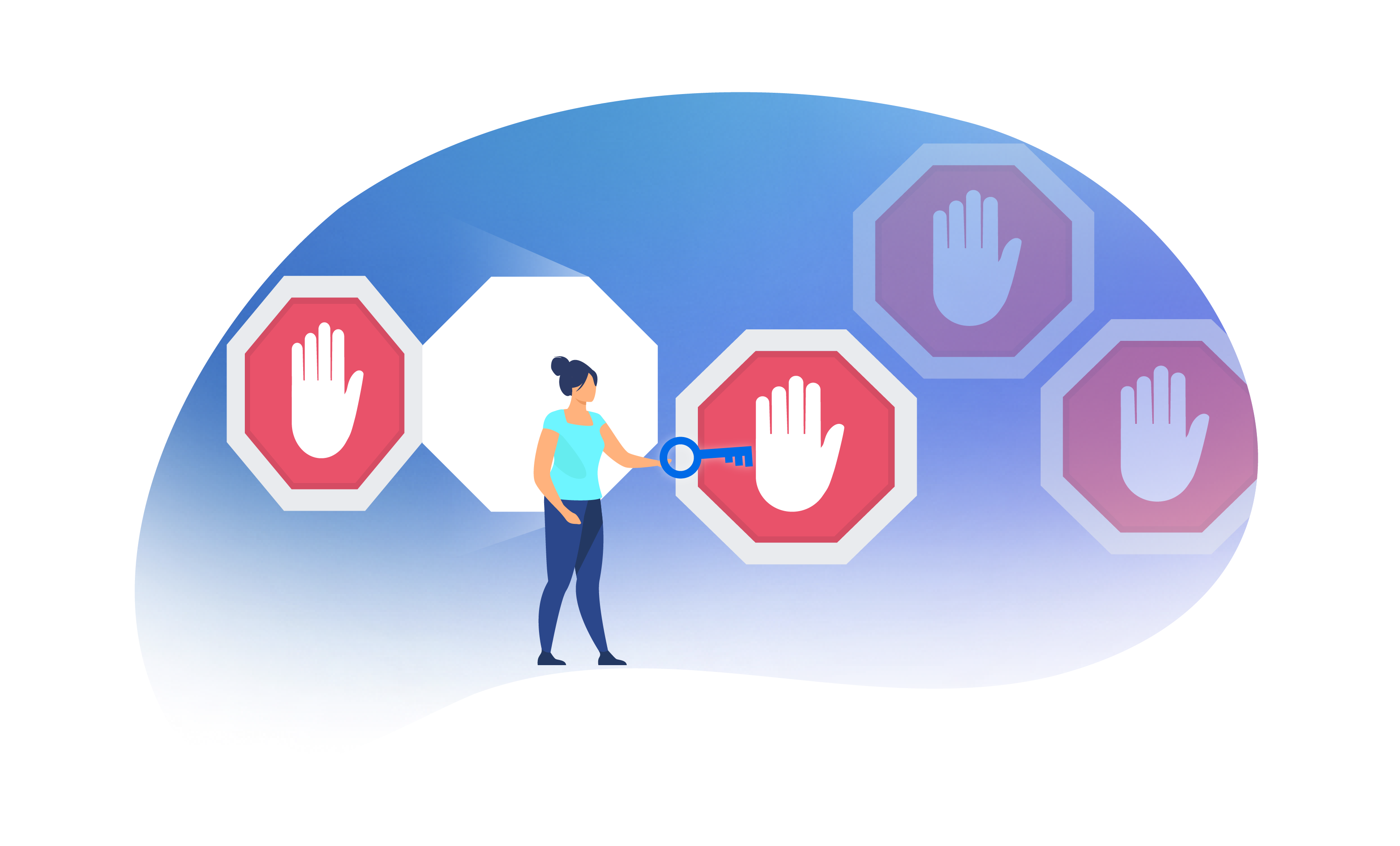In the digital age, the rise of e-signatures has come as no surprise. They are faster, more secure and more convenient than traditional, wet signatures. In a time of coronavirus, their usage has only skyrocketed. With lockdown, planes grounded and trains grinding to a halt, e-signatures have become the most convenient method to finalise deals. Due to this increased demand for e-signatures, the digital signature market is set to generate over $25 billion in revenue by 2030. Against this backdrop, in this week’s blog post, we will review:
- What exactly an e-signature is
- What e-signature type you should choose
- How you can get started with e-signatures
- Why you should start using e-signatures
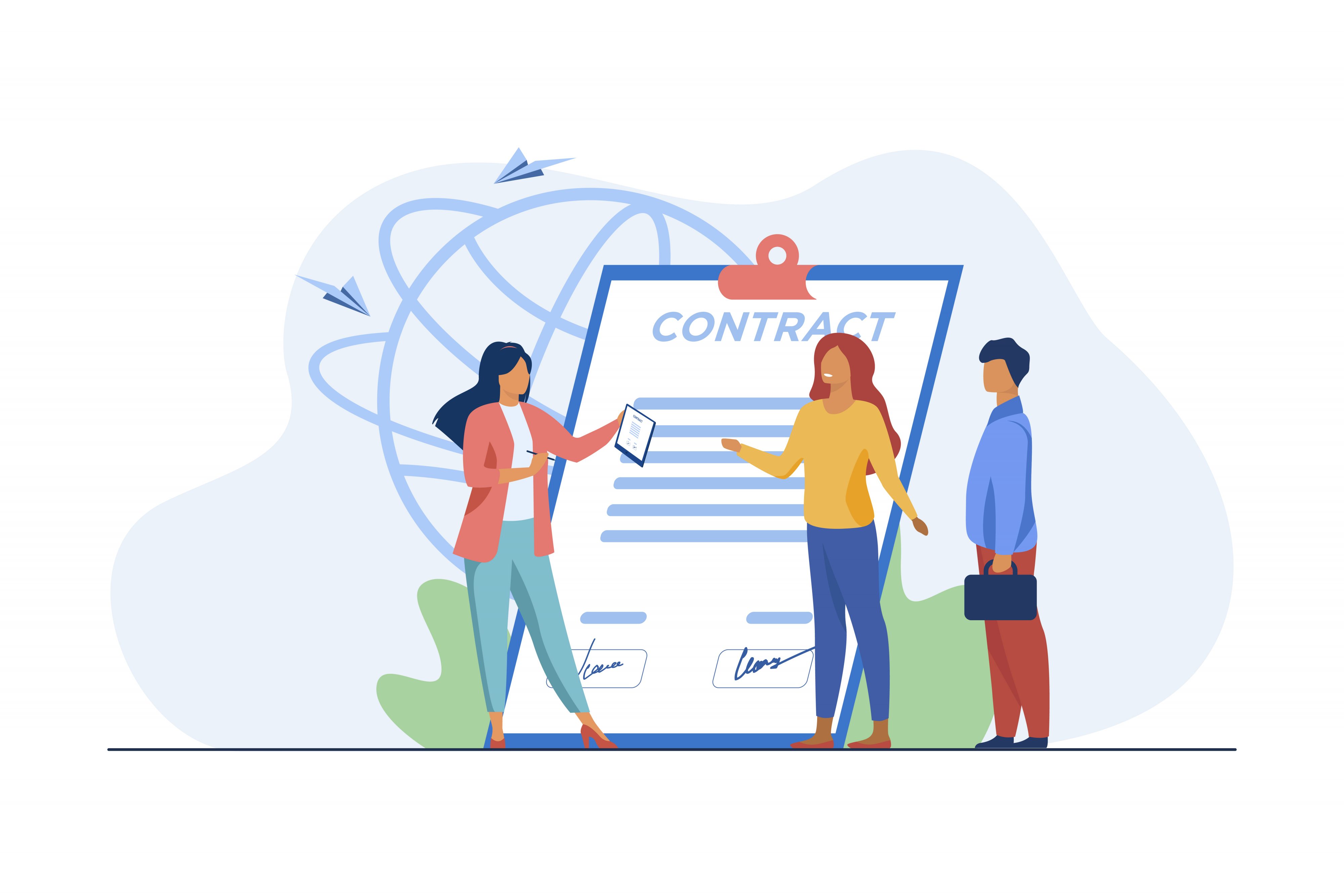
1. What is an e-signature?
An electronic signature, or e-signature for short, is a method of authenticating a legal document. As long as jurisdictional regulations are adhered to, an e-signature should have the same legal force as a traditional signature. Examples of such regulations are the NIST-DSS in the USA or ZertES in Switzerland. More information on the legality of electronic signatures across international borders can be found on DocuSign’s eSignature Legality Guide.
In the European Union, the regulation that governs e-signatures is called the eIDAS Regulation. It defines three types of e-signatures:
- Electronic Signature: An umbrella term for all electronic signatures in general
- Advanced Electronic Signature: This category of electronic signatures must meet four specific requirements:
- The signature is uniquely linked to the signatory;
- The signature is capable of identifying the signatory;
- The signature is created using electronic signature creation data that the signatory can, with a high level of confidence, use under his sole control; and
- The signature is linked to the signed data in such a way that any subsequent change in the data is detectable.
- Qualified Electronic Signature: This category of electronic signatures has the equivalent legal effect of a handwritten signature. It is an advanced electronic signature and as such, must satisfy the same requirements as above. However, there are two additional requirements that make validation far more stringent:
- The signature must be created by a qualified electronic signature creation device.
- The signature must be backed by a qualified certificate for electronic signatures. This has to be issued by a trust service provider that is on the EU Trusted List and certified by an EU member state.
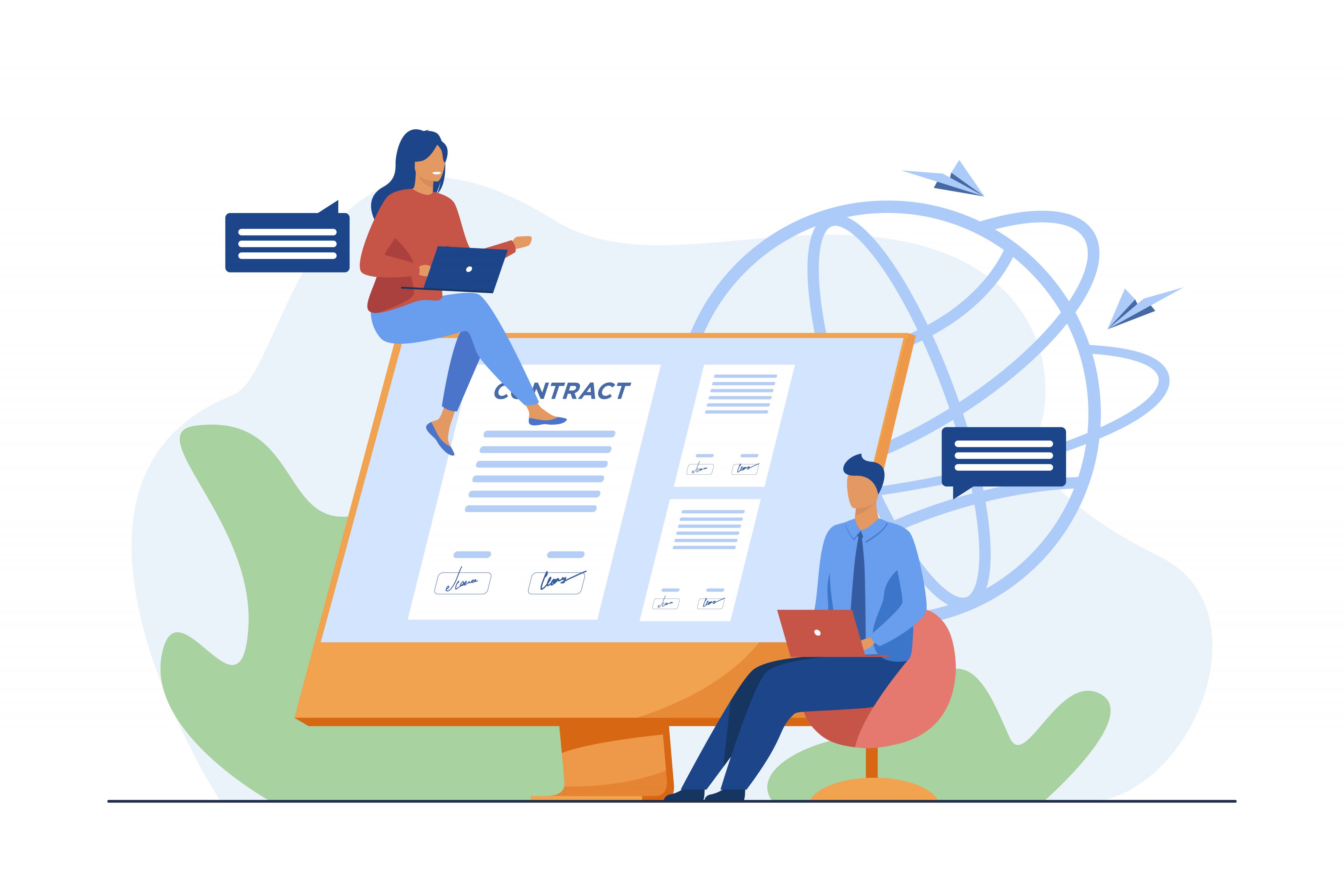
2. Which type of e-signature should I use?
In the previous section, we listed 3 types of e-signatures which are all legally enforceable in accordance with eIDAS. So, which one should you use?
Look at your countries’ legislation
You should check the legislation of your country to see what type of e-signatures are accepted for the contract you are intending to sign. Regulations differ from country to country and as mentioned above, DocuSign’s eSignature Legality Guide will come in handy. For English readers, you can also refer to this practice note by the Law Society.
In general, simple contracts can be executed by a regular e-signature. For common law countries, the formation of a valid contract consists of 4 requirements, one of them being “acceptance”. E-signatures are more than enough to satisfy this requirement of “acceptance”. However, complex contracts may require a more secure form of e-signature.
How secure do you need your transaction to be?
As can be seen from the previous section, qualified electronic signatures are the most secure of the 3, followed by advanced electronic signatures and regular electronic signatures. Both qualified electronic signatures and advanced electronic signatures have complex checks and balances, unlike regular electronic signatures. Hence, the more secure your transaction is, the more secure the e-signature method you choose should be.
Balancing security with ease of signing
It might sound practical to choose the most secure signing method every time a transaction is completed. However, qualified electronic signatures, for example, require a very stringent method of validation. The signature will have to be created by a qualified e-signature creation device and backed by a qualified certificate. If only a regular electronic signature is required for your transaction, choosing a method with more checks will just be an extra hassle for your business partners or counterparties. Hence, you will have to balance the security of your transaction with the ease of signing by your counterparties or business partners.
3. How do I begin my e-signature journey?
You can start off by using e-signature service providers like DocuSign and AdobeSign that support both advanced and qualified electronic signatures. In an interview with Obelisk Support about the Practical and Commercial use of electronic signature technology, Giles Thompson, Head of Growth at Avvoka, remarks that due to the pandemic, he has “seen an increase in live-collaboration on documents using commonplace cloud offerings, like Office 365 and Google Docs.” As such, he “predicts that requests to negotiate contracts via online portals will become as ubiquitous and benign as being asked to sign a document via DocuSign or AdobeSign.”
You could also choose to negotiate and sign your documents on a secure platform like Avvoka which has its own signature tool that supports e-signatures. Avvoka is an end-to-end solution that will help you with the entire life cycle of a document, from drafting to execution and even analytics. The Avvoka platform functions as a document automation platform, allowing you to automate your standard-form documents. Once you are done generating your documents, you can use the Avvoka platform to securely negotiate and collaborate with counterparties. Upon completion of negotiations, the Avvoka sign tool can be used for e-signing by you and your counterparty. The Avvoka platform also ensures that the document cannot be altered in any way after it has been signed.
However, if you prefer to use DocuSign and AdobeSign, Avvoka has developed integrations with both DocuSign and AdobeSign. These integrations are “no-code”, meaning that it is extremely easy for users to link them with their Avvoka account. This provides users with a smooth end to end experience from contract creation to signature.

4. Why should I use e-signatures?
E-signatures are easy to use
The e-signing process is really simple and easy for counterparties to use. Take the Avvoka platform for instance. On the Avvoka platform, all you have to do is upload your document and add a counterparty’s email address. This will send an email to the counterparty containing a secure link to the Avvoka platform. All the counterparty needs to do is type their name and the signing process will be complete!

E-signatures allow contracts to be finalised with speed
With e-signatures, you no longer have to fax or ship documents over to your counterparty. All you have to do is log on to a portal and sign, allowing your time-sensitive documents to be executed with ease.
On occasion, multiple signatories may be required to sign one document. Normally, you would print the document, sign it, scan the signed document and send it off to the next party – rinse and repeat. This was the case for Vermont’s Department of Information and Innovation, which needed to process roughly 240 vendor contracts a month with an average of 4 signatures per contract. Well, with the introduction of e-signatures, the department shortened its contract approval process by at least 75 per cent!
How is this possible? Well, with e-signatures, documents can be signed from wherever you are in the world. There’s also no longer a need to pass the contract around like a hot potato as signatories can sign the document in their own time.

E-signatures are more secure
Upon the generation of an e-signature using an e-signature provider, “sign data” will be created. This “sign data” typically contains information like the geolocation and IP address of the signer, and the timestamp of the exact time the contract was signed. This can be used to validate the authenticity of the signature. In an interview with Government Technology about E-signatures saving Vermont Time and Paper. Vermont’s Chief Information Security Officer Kris Rowley stated, “It’s probably even more secure than sending something in an envelope for somebody to sign — you don’t know who signed it on the other end. This way we have a fair degree of certainty as to who signed it because we can track it electronically.”
Utilising e-signature software will also ensure that the document can no longer be tampered with after the document is signed. The Avvoka platform does this by locking the document after signing is complete. For an added measure, the Avvoka platform also keeps track of who has made changes to the document.

E-signatures allow for international documents to be signed with ease
In a time of coronavirus, it has become almost impossible to travel to another country without having to quarantine at a facility. The costs of quarantining are not cheap and come out of your own pocket. This is also assuming that you can even travel to the destination of your choice, with many countries closing their borders to visitors completely. As such, travelling just to get a document negotiated and signed may be more trouble than it’s worth.
Even in the absence of coronavirus, plane tickets and hotel fees still have to be paid for. E-signing allows you to cross country borders for free from the comfort of your own home. International agreements can be executed with less cost involved for all parties, regardless of time zones.
Platforms like Avvoka also aid in the negotiation of international agreements by keeping track of changes made to the document and allowing users to leave comments on the document for discussion purposes.

E-signatures reduce mistakes made in signing
E-signatures can help to eliminate human error in signing documents. Maybe you forgot to add a date below your signature? Or maybe you signed your document in a hurry in the wrong section of the document? The horror! E-signatures can prevent that from happening, saving you potential costs in fixing these processing errors.
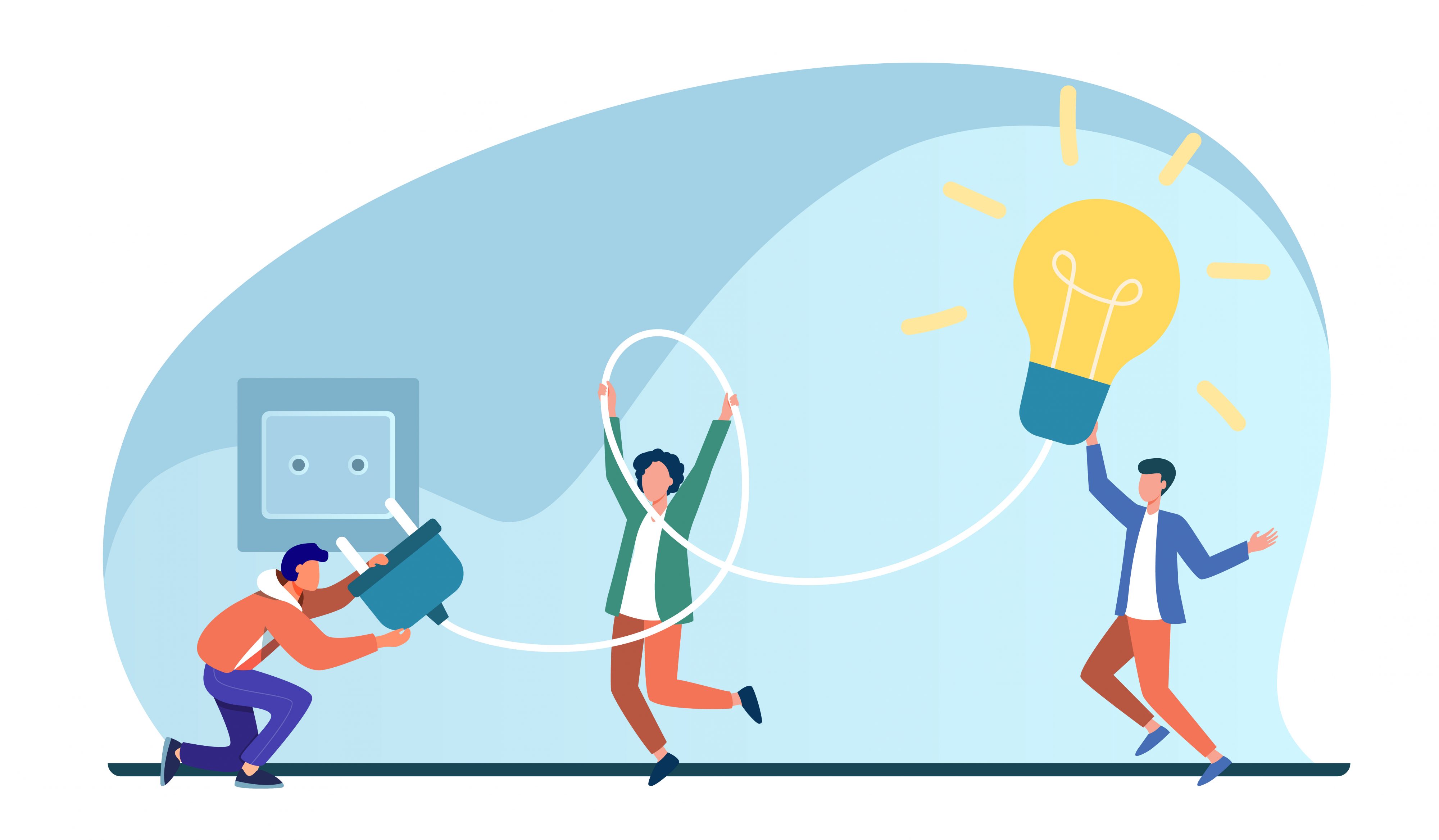
E-signatures help you to reduce costs and are more eco-friendly
Utilising e-signatures means printing less paper for the physical signing of documents, reducing the costs of paper waste. Packaging and shipping costs can also be saved if the documents are typically sent to counterparties through mail. As such, e-signatures also have an added benefit of being more eco-friendly.
In addition, storage costs can also be saved. With e-signatures, you can store your agreements digitally, eliminating any extra costs associated with storage facilities.

5. Get started with e-signatures now!
With the digitization of business comes the digitization of the signature. Especially in a time of coronavirus, e-signatures are gaining traction and rightfully so. They are far more secure than traditional signatures and improve productivity in businesses – saving you time and money while reducing processing mistakes.
Anyone can make the switch to e-signatures too, even the least tech-savvy of us. They’re “techno-dinosaur” friendly and can be used and implemented with ease. So, what are you waiting for? There’s no time like the present to start your e-signature journey and save time for the things that truly matter in your business.