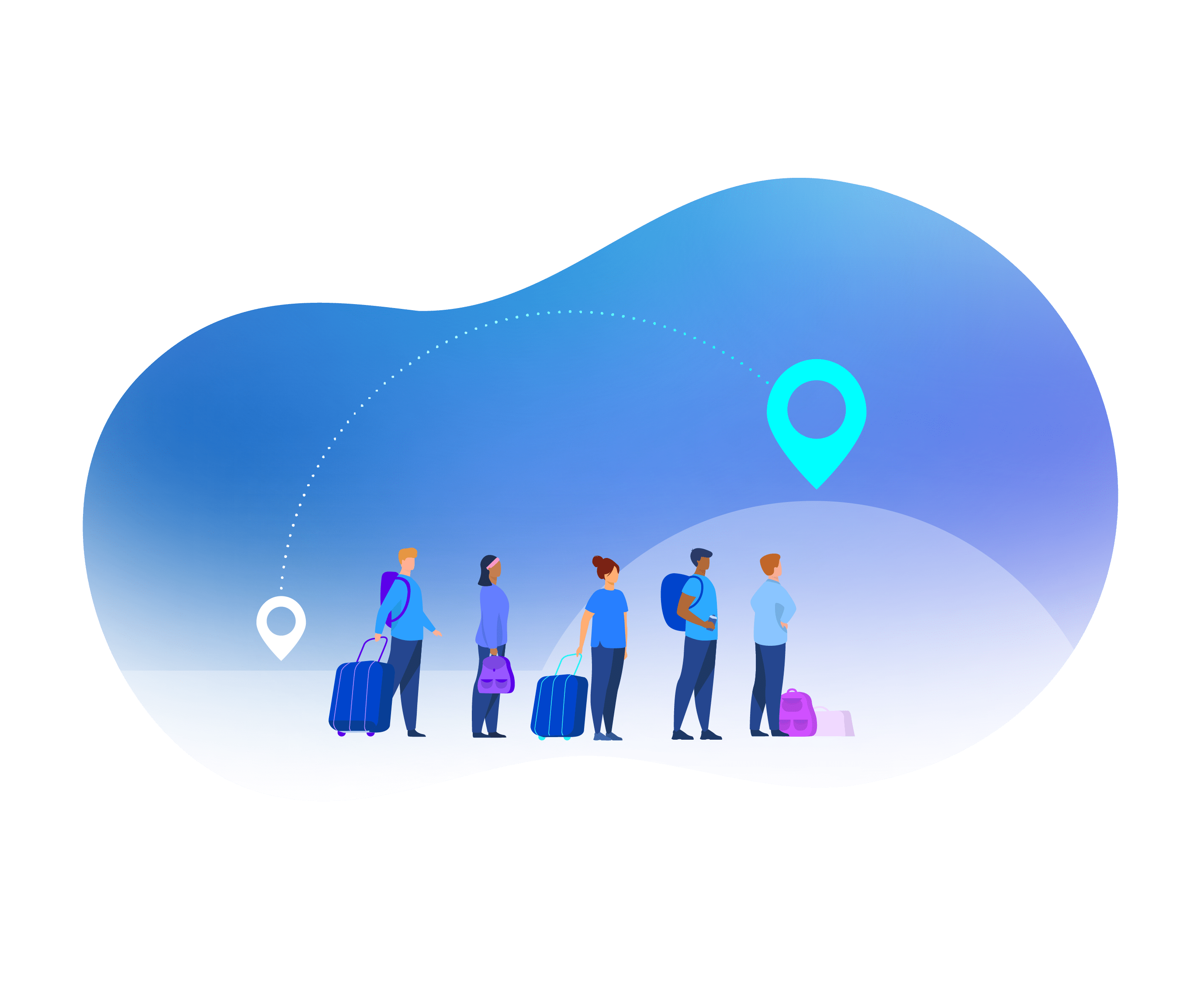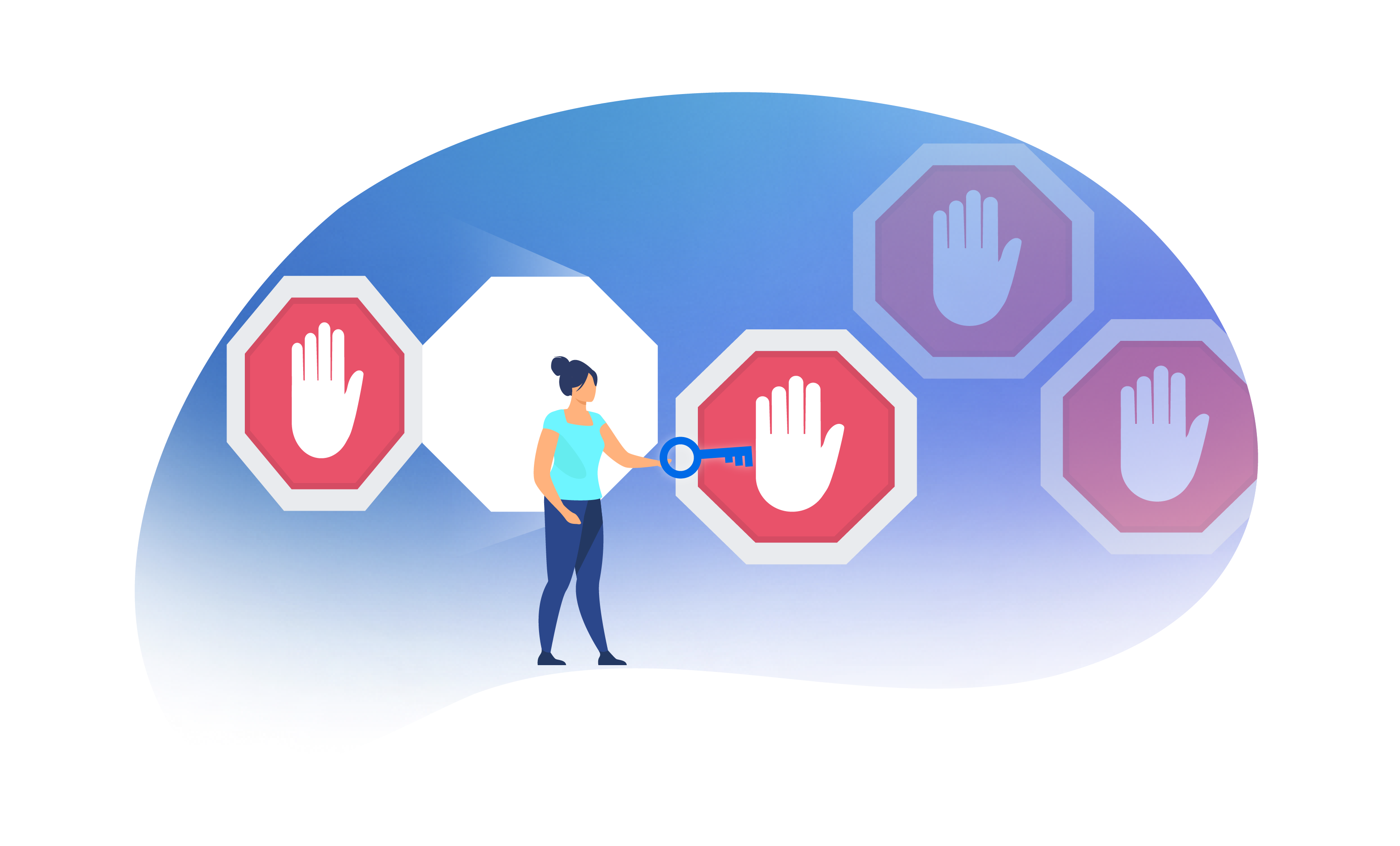This week’s blog will help you kickstart your document automation journey.
Highlights include:
Choosing which documents to automate first.
How to decide your overall automation strategy and aims.
Why you should use standardised data points.
We will also give you some insider tips on how to plan a flawless document automation implementation. Keep reading to find out more.
Implementation 101: Template consolidation
You are raring to get started on the implementation of your automation project. You want to start with the automation of your documents now that you have gotten your hands on your document automation tool. You decide upon the employment agreement and eagerly open your template bank, only to be met with twelve different types of employment agreements. You then ask yourself one of the most common questions in document automation – ‘should I keep these in separate templates, or merge them?’
Merging multiple templates is often called ‘template consolidation’ or ‘template rationalisation’. It involves taking your entire universe of ‘Agreement X’ variants and consolidating them to the lowest number of templates that makes sense.
When you are thinking about the implementation of your document automation project, you should consolidate documents wherever possible. This doesn’t mean merging your employment agreement and your termination letters into the same document. Instead, similar documents should be kept in the same template, and this template should be automated to accommodate the document variations so that the end-user is guided into creating the perfect document. As a rule of thumb, documents sharing around two-thirds of the same provisions (or could be if they were re-drafted) should be housed in the same template.
Let’s look at a practical example.
I have the following template agreements in my folder:
- Employment Agreement – with bonus scheme
- Employment Agreement – standard
- Employment Agreement – with a probation period and share scheme
- Hong Kong Employment Agreement – basic
- Consultancy Agreement
Assuming these all contain standard clauses and cover the same topics, you would create one master ‘Employment Agreement’ with a selection of provisions that could be dropped in.
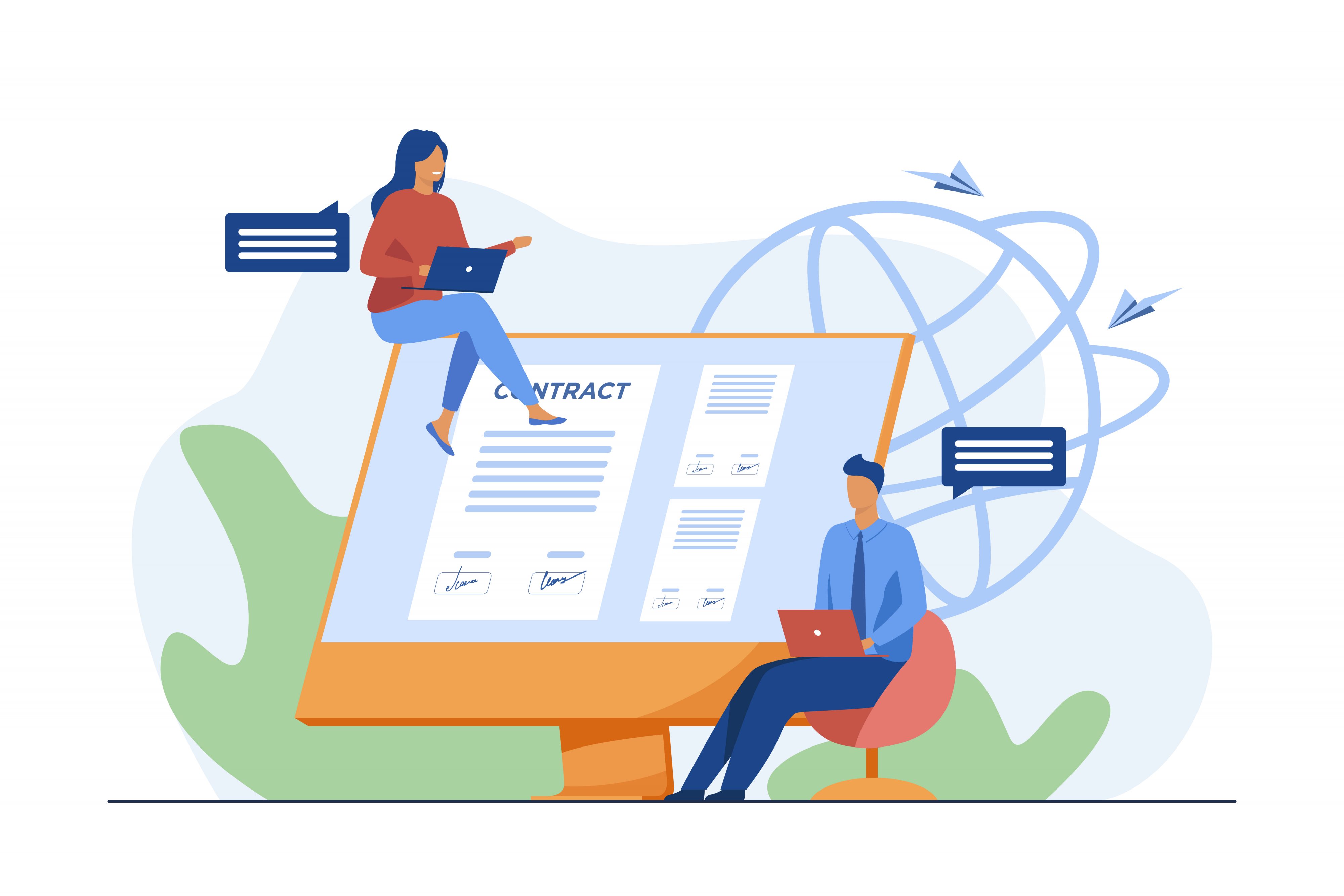
Automation?
Now the fun part of the implementation – automating! How you get started will depend on which software you have selected (see our guide here). However, some tips apply across all tools:
Plan your implementation and automation
Should I template all the documents at once, one-by-one, or in groups? In deciding, you may want to consider the possible use cases your tool may cater for.
Now that you have identified the documents to template, you need to decide on an automation strategy. You have several options here. You could spend the next few months templating and testing, then release the templates all at once. On the other end would be to template only one document type at a time. Alternatively, you could take an approach which straddles the middle. There is no one-size-fits-all. Ultimately, the choice depends on the business drivers behind automation and the selection of particular templates. That said, we have learnt from experience that delivering templates in groups poses the fewest obstacles.
One-by-one
Positives:
- The whole team is focused on delivering a template in a single sprint, ensuring high quality in minimal time.
- Automating one template at a time is best suited for when there is an imminent business need for a flagship contract to be up and running as soon as possible.
- The team can identify any workflow issues in their overall templating approach early and apply them to subsequently automated documents.
Negatives:
- Focusing on one template for too long can lead to idle time for other teams and disengagement with the project.
- Different contracts are owned by different legal and business teams.
All templates at once
Positives:
- All energy is directed to the templating process rather than being spread between rolling out and conducting training for completed templates, while still automating others.
- This approach may allow you to plan resources better as you know your legal and business teams will be deeply involved for a few months before handing over to the end-users.
- Planning for training may be simplified as the entire business can be trained at the same time.
Negatives:
- There is a risk in progressing all templates together. If an issue is spotted after going live, you will need to go back to all templates to fix them. Depending on the magnitude of the error, rectification could take from anywhere from days to weeks.
Groups
Positives:
- By confining templating work to a group of documents initially, you are conducting a rollout on a smaller scale, such as within one unit. This will allow you to plan better for subsequent rollouts to other units.
- You can focus on delivering a handful of contracts in one go, thus creating a functional suite of documents for end-users and gaining competency in your automation tool.
- User Acceptance Testing is more easily managed at this scale, helping to ensure higher quality templates are released to the end-users.
Negatives:
- Care has to be taken in choosing the first group to work on, as you may end up being too focused on it due to a large volume of documents or complexity of consolidation.
- Multiple work streams will be formed as different groups will be at different stages of implementation, such as templating, rolling out, or training. You can read more about a typical implementation timeline here.
In what order should I automate my documents?
Now you have selected your documents and your approach to automation, there is one final thing to decide on before you start implementing your document automation project – which documents to tackle first. We recommend beginning by only picking a group of three or four documents to template. Some factors to consider:
'Readiness'
All projects, automation or otherwise, need early success stories to build engagement levels. You can streamline your project if you have contracts that have already been rationalised, and drafting instructions exist (or could easily be created). Using such contracts will give you the ability to quickly deliver a handful of automated templates at the beginning of the process, thus buying the time and confidence you need to work through the larger documents.
User group - how many users will be using this template?
An NDA is a classic example of a ‘group one’ contract type, but you should consider that NDAs are used by the whole business and the implications of needing to train and rollout the document to the whole business at once. That said, this may allow each business area to get used to the system with a simple generic document while their core business documents are being automated, which helps generate more engagement due to their success with the NDA.
Consider what you want to achieve in terms of user engagement at the planning stage. If you want the political buy-in of multiple user groups, ensure the first group documents are not confined to one business area like NDAs and basic commercial contracts like assignment agreements. An alternative but still valid strategy would be to first automate the documents of a particularly receptive business group and iron out any early issues before tackling more challenging areas of the firm.
Complexity
The best mix for your first set of documents is a group made up of mostly simple contracts and one more complex agreement. Ideally, you would get the simple documents functional fast for quick PR wins, but the complex agreement will help assure the more cynical among the group of the capabilities of your automation tool. You can learn more about Avvoka’s simple yet powerful automation functions here.

How much should I automate?
There’s a temptation to make the perfect template, with every single word and possible option, automated. While the ‘automate everything’ approach will work in some cases, it usually leads to inefficient templates that are hard to maintain. Start small, keep it simple and aim to automate 60% of your document and then iterate. You will be amazed how much time you could save with even just five to ten key questions that lead to large parts of the document conditionally dropping in.
For each section, you should weigh up the complexity of automating that section versus doing it manually. A great example is the recital sections of documents – these can be some of the most fiddly aspects to automate – but is it any quicker than just typing it out in the document? If this leads to you typing into the questionnaire what you would too in a word document, it may be ultimately be more efficient to leave that part unautomated.
Think about the end-user
When you are implementing your document automation project, keep in mind who will be answering the questions to create the document. Will it be the commercial team? New joiners? Legal only? Always word the questions in a way that makes sense to a user. Nothing will bring inefficiencies back into your automated process quite like ambiguity and confusion in the question.
A great example is something as simple as:
Please select the governing law of the contract.
- English law
- New York law
- French law
Where is the deal team based?
- London
- New York
- Paris
These two will both result in a change to the jurisdiction clause, even though they are phrased differently and aimed at different audiences.

Use standardised data points
Another important part of automation you should consider before the implementation of your automation project is to identify replicated data points across your document, and standardizing them wherever possible. This will save you from having to write repeated questions for the same condition or data point, massively improving the end-user’s experience by saving their time. After all, no one wants to spend an hour answering fifty different questions when the same data can be collected in five different questions. You can read more about the benefits of automating with standardised data points here.
What do we mean? Think about it this way. At the beginning of your document, you see that the company name can become a placeholder that the end-user can type in. So, you create your [company name] attribute. Later on, you see square brackets around [full company name], and you create a placeholder called “full company name”. Now, your user will have to enter the data for both [full company name] and [company name] as answers to two different questions.
By standardising your data points, you can avoid that repetition and ensure the highest accuracy for your documents. Thus, before you jump into automating your documents, you should identify common pieces of data that will repeat and pick a standard name for each placeholder. With practice and time spent familiarising yourself with the data points in your document, you are much more likely to condense your questionnaire and end up with fewer questions automating various aspects of your document.