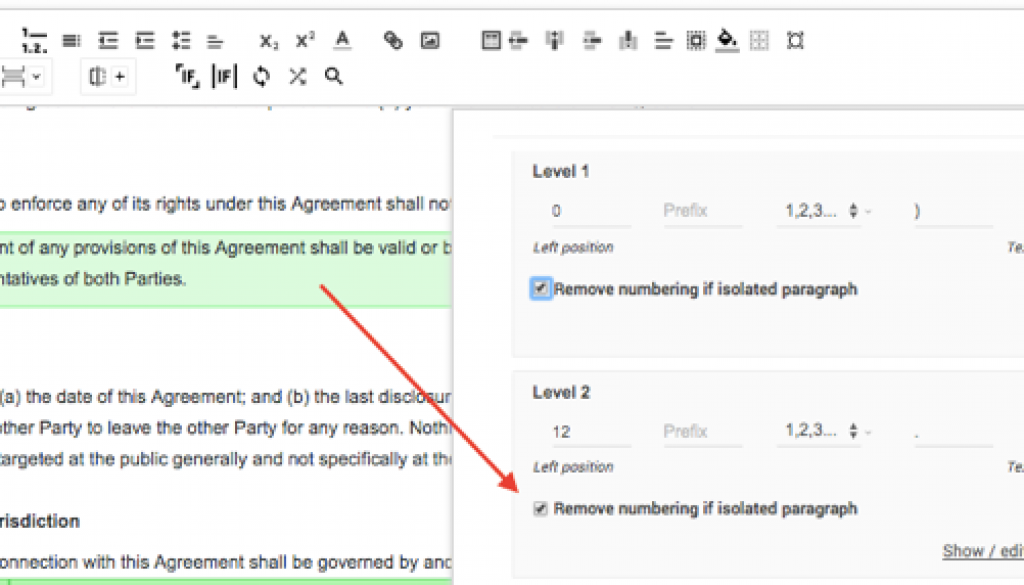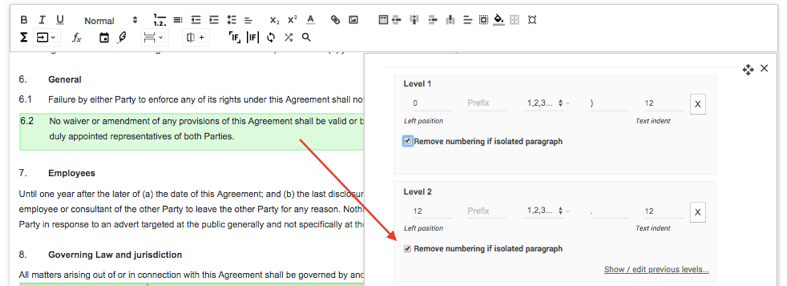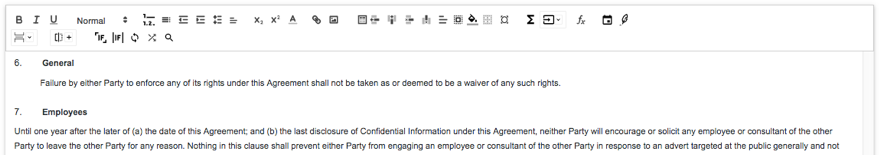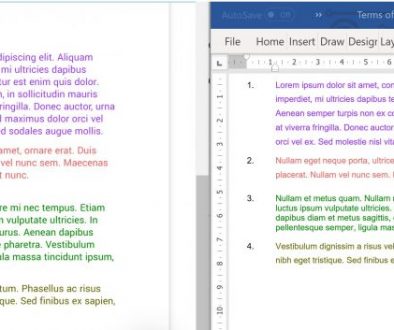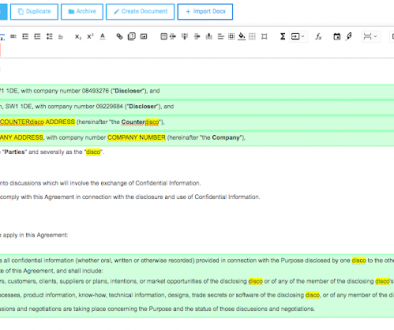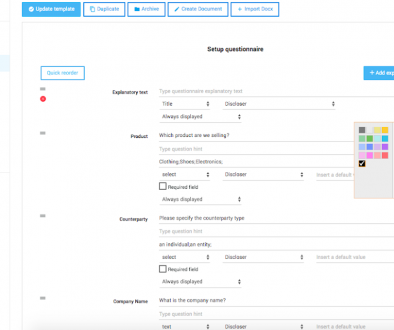Remove numbering if there is an isolated paragraph
To prevent the occurrence of any isolated numbering, for example, when conditional paragraphs do not drop into the document, click on “Custom styles in document” and select “Remove numbering if isolated paragraph”. This removes any number in a level that is the sole member of that level and apply an indent only.